Make your computer run faster by disabling all the auto-startup programs
Do you have about 20 programs in your start-up folder? Check out the little icons near your computer's clock. That's the system tray. Whatever is in there starts up when your computer starts up -- and consequently makes your computer slower. You can improve the performance of your computer pretty easily by doing the following:
- Go to Start > Run.
- Type msconfig and click OK.
- Click the Startup tab.
- Clear all the check boxes.
- Click OK.
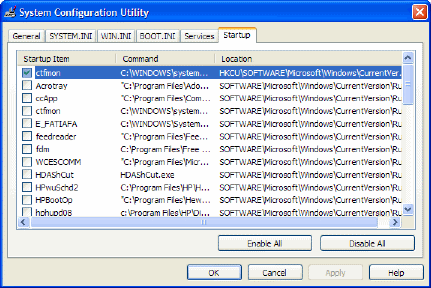
About Tom Johnson

I'm an API technical writer based in the Seattle area. On this blog, I write about topics related to technical writing and communication — such as software documentation, API documentation, AI, information architecture, content strategy, writing processes, plain language, tech comm careers, and more. Check out my API documentation course if you're looking for more info about documenting APIs. Or see my posts on AI and AI course section for more on the latest in AI and tech comm.
If you're a technical writer and want to keep on top of the latest trends in the tech comm, be sure to subscribe to email updates below. You can also learn more about me or contact me. Finally, note that the opinions I express on my blog are my own points of view, not that of my employer.
