My site now has Algolia search integrated
Let’s look at a few pros and cons of each.
Pros and cons of Google Custom Search Engine
- Pro: It’s free and familiar.
- Pro: Most people use Google, so when you use it, you get accustomed to seeing your content as most users see it in searches.
- Pro: It indexes all of your content.
- Con: It takes people away from your site and into the general web.
- Con: It’s difficult to analyze query metrics.
- Con: You have no control over page weighting apart from aligning with Google’s algorithms.
Google recently deprecated their custom search, where you could embed Google’s results into your own pages (and for a premium, remove ads). They still provide the custom search engine, which is the equivalent of searching with “site:somedomain.com some keywords” in your search query, restricting the results to a specific domain. The results appear on Google rather than embedded within your own site. (I never had custom search, just the custom search engine.)
The main problem with custom search engine is that searches on Google lead users away from your site. Additionally, I recently noticed that after you click a result and return to Google’s results page, you’re prompted with similar searches that take you even more easily away from the site-specific search you initially executed. Here’s an example:
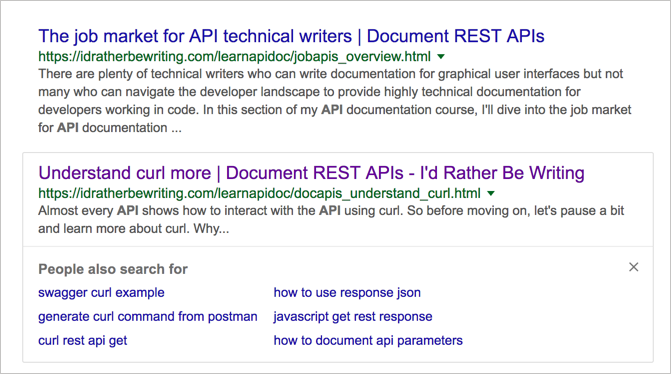
Pros and cons of Algolia
Now let’s look at Algolia.
- Pro: Results keep users on your site.
- Pro: You have control over the search (the weighting, the integration, the UX).
- Pro: The results are accurate and in-depth.
- Con: Beyond small sites, it costs money (unless you get approved as open-source).
- Con: In my current integration, although the results are instant, after you click a result, the search results page disappears.
- Con: It requires UX work to integrate it seamlessly.
With my current Algolia implementation, someone actually submitted a PR to my GitHub repo with the integration. They wanted to show my users how Algolia search could look and work for a site like mine (it is ingenious marketing). I welcomed the integration because in any Jekyll site I’ve built, search has always been a challenge, so I’d like to be more savvy with search tools. I want to spend more time getting to know Algolia and the possibilities it provides, including UX integration.
The current integration shows just one way Algolia could be integrated. Depending on your UX skills, you could even implement faceted filtering or a variety of techniques. Algolia has a good integration with Jekyll, allowing you to update your search index from the command line or more automated through a tool like Travis CI.
Overall, I still have a lot to learn and explore with Algolia, but it’s a great first step. If you want, try it out (the search box is in my nav bar) and tell me what you think.
About Tom Johnson

I'm an API technical writer based in the Seattle area. On this blog, I write about topics related to technical writing and communication — such as software documentation, API documentation, AI, information architecture, content strategy, writing processes, plain language, tech comm careers, and more. Check out my API documentation course if you're looking for more info about documenting APIs. Or see my posts on AI and AI course section for more on the latest in AI and tech comm.
If you're a technical writer and want to keep on top of the latest trends in the tech comm, be sure to subscribe to email updates below. You can also learn more about me or contact me. Finally, note that the opinions I express on my blog are my own points of view, not that of my employer.
