Moving from Google Reader to Twitter Hashtags
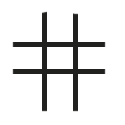 On my smartphone, I used to have Google Reader as one of my four quicklinks on the bottom toolbar. I recently replaced it with Twitter Topic, an app that shows all tweets that meet a specific hashtag.
On my smartphone, I used to have Google Reader as one of my four quicklinks on the bottom toolbar. I recently replaced it with Twitter Topic, an app that shows all tweets that meet a specific hashtag.
For example, if I'm interested in reading about other experiences at Confab, I'll search for the #confab topic. If I'm interested in seeing what's new about findability, I'll search for the #findability topic. If I'm curious to know what people are saying about the supposed Judgment Day on May 21, I enter the hashtag #judgmentday.
This switch from RSS feeds to Twitter hashtags as a means of finding information marks an important shift for me. For some time now, RSS feeds have been failing. There is simply too much noise to make sifting through the 1,000+ new RSS items worth the while. With Twitter Topic, I usually find relevant content immediately.
The fundamental flaw in subscribing to an RSS feed is that one's blog will focus on a specific area of interest and always deliver interesting content on that topic. In reality, people post about a lot of different topics, even in a narrowly defined niche. One day I may post about semantic structuring of wiki content, another day I may write about an experience at a conference, another day I might post about a Wordpress tip, and another day I might tell you about my content curation strategy, and so on. Multiply that variety by 500 different RSS feeds, and you end up with a lot of content variety. Too much unfocused variety just comes across as noise.
Unless you enjoy reading miscellany, or unless your RSS subscriptions are limited just to people you know, RSS feeds will probably fail as you increase the number of subscriptions. While Twitter has a much higher noise ratio if you just look at unfiltered tweets of whomever you're following, Twitter also has a higher potential to reduce the noise through hashtags. These hashtags are really metadata applied to content. It makes a huge difference in findability.
Today it's more important than ever to tag your information with the right metadata if you want to be found. When you send your post titles across Twitter, add the necessary metadata (hashtags) so that people can find your content. Subscribing to a blog isn't such a priority any more, because subscriptions only yield more and and more RSS glut.
RSS feeds aren't a total throwaway, though. You can still highlight your feeds based on keywords. You can also apply smart filters using tools such as Yahoo Pipes to filter out content. The only difference is that one or two keywords may show a post as being relevant, when in fact the keywords are only minor tangents in the article, not the main focus. That's why I like the Twitter hashtag: it's often a stronger form of metadata.
About Tom Johnson

I'm an API technical writer based in the Seattle area. On this blog, I write about topics related to technical writing and communication — such as software documentation, API documentation, AI, information architecture, content strategy, writing processes, plain language, tech comm careers, and more. Check out my API documentation course if you're looking for more info about documenting APIs. Or see my posts on AI and AI course section for more on the latest in AI and tech comm.
If you're a technical writer and want to keep on top of the latest trends in the tech comm, be sure to subscribe to email updates below. You can also learn more about me or contact me. Finally, note that the opinions I express on my blog are my own points of view, not that of my employer.
