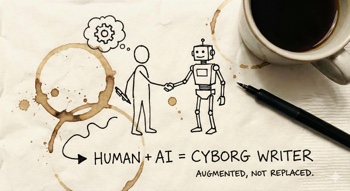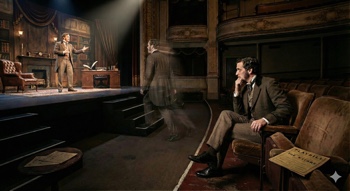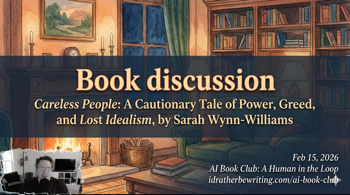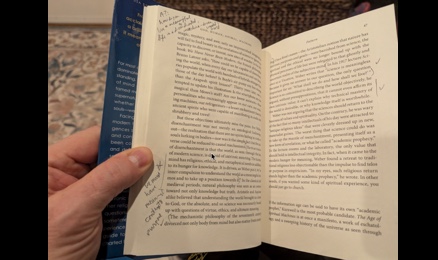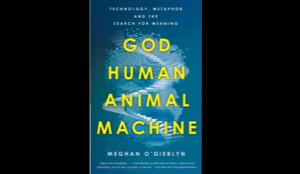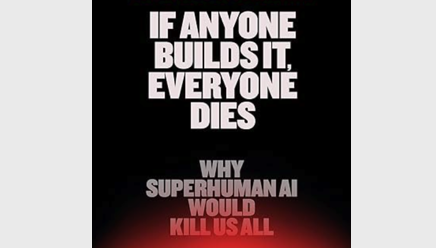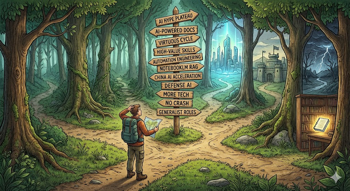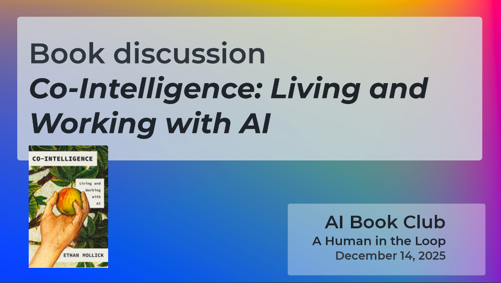I'm giving a presentation at Louisiana Tech University on March 30, 2026, on what I'm calling the cyborg model of technical writing. The tldr is that I feel the emerging model for tech writing isn't one in which AI replaces tech writers; instead, it's one in which AI augments tech writers. Tech writers interact with AI in a continuous back-and-forth, iterative process, representing the cyborg model.
Although I don't write much about psychology, I've recently become fascinated by a technique I learned, similar to cognitive decentering but with a slight variation. The technique works quite well, though I'm still refining it and understanding it. So this is a brief sketch of the idea. At a future point, I might unpack this in a more researched way, but for now, this is the napkin sketch.
This is a recording of our AI Book Club discussion of Careless People: A Cautionary Tale of Power, Greed, and Lost Idealism by Sarah Wynn-Williams, held February 15, 2026. Our discussion touches on a variety of topics, including whether criticisms of the author's complicity are fair, the ethical dilemmas we face working in tech, whether the parallels between social media and AI hold up, the Streisand effect of Meta's attempt to suppress the book, and more. This post also includes discussion questions, key themes, and a full transcript.
In this post, I explore ways to use AI to improve the quality of expressive writing without resulting in AI slop, and without robbing writers of the value of the writing process itself. I use Bakhtin and heteroglossia to argue that incorporating diverse voices into writing (with research help from AI) can help give writing a sense of liveliness and human soul.
In this episode, Fabrizio and I discuss our predictions for tech comm in 2026, focusing on two posts: Fabrizio's My day as an augmented technical writer in 2030 and my 12 predictions for tech comm in 2026. Some of the specific topics we cover include the evolution of writers into automation engineers, the increasing necessity of systems thinking, the economic paradox where high tech valuations are contrasting with stagnant hiring, the risk of the Reverse Centaur dynamic (where humans merely approve AI output), and the growing value of authentic human connection and humanity.
This post provides a recording of our AI Book Club discussion of God, Human, Animal, Machine: Technology, Metaphor, and the Search for Meaning by Meghan O'Gieblyn, held Jan 18, 2026. Our discussion touches upon a variety of parallels between religion and AI, such as the black box nature of AI and the incomprehensibility of divine will, transhumanism and resurrection, predictive algorithms and free will, and more. This post also provides discussion questions, a transcript, and other resources.
In this episode, Fabrizio (passo.uno) and I talk with CT Smith, who writes on a blog at docsgoblin.com and works as a documentation lead for Payabli. Our conversation covers how CT uses AI tools like Claude in her documentation workflow, why she builds tooling that doesn't depend on AI, her many doc-related projects and experiments, and how she balances a tech writing career with an intentionally offline life in rural Tennessee. We also get into reading habits, the fear of skill atrophy from AI reliance, and where the tech writer role might be headed.
In If Anyone Builds It, Everyone Dies, Eliezer Yudkowsky, founder of the Machine Intelligence Research Institute (MIRI), and Nate Soares, its president, argue that superintelligent AI will lead to humanity's extinction. In the same way that humans used their intelligence to dominate all other forms of life, so too will superintelligent AI surpass and dominate humans. As a dominant entity, AI will likely operate with an alien set of preferences and values, and humans won't be important to superintelligent AI's goals.
As we head into the new year, I'd like to make a few tech comm predictions for 2026. I'm focusing my predictions within tech comm and also basing them off my own experience. In this post I also broaden out my scope a bit and comment on some wider issues and trends in a more opinionated way. While I'm basing these ideas on emerging research, this is a blog post, not a peer-reviewed journal article, so my predictions are speculative and based on general vibes.
As I sit down to write, I have a hodgepodge of ideas spewing in my head, but none that has taken hold in any immersive way. Usually a blog post has a single topic of focus, and I try to go somewhat deep into it. But this approach can be problematic: If I don't have an idea that catches my attention, I feel I have nothing to write about. Hence, I'll skip my writing time “until the muse strikes” or something. But then days pass without the muse striking, and I start to wonder if I've gone about the creative process all wrong.
This is a recording of our AI Book Club discussion of Co-Intelligence: Living and Working with AI by Ethan Mollick, held Dec 14, 2025. Our discussion touches upon a variety of topics, including the educator's lens, cautious optimism, the jagged frontier, personas, pedagogy, takeaways, and more. This post also provides discussion questions, a transcript, and terms and definitions from the book.
Co-Intelligence by Ethan Mollick isn't a riveting, controversial book on AI that will ratchet up your p-doom or send your head spinning about misaligned alien intelligences conspiring against humanity. Part of the appeal of the book is that so many of Mollick's observations seem like common sense, as they're born from someone who's working with and using AI on a daily basis for a variety of domain-specific tasks relating to his profession.
I recently read The War on Words: 10 Arguments Against Free Speech—And Why They Fail by Greg Lukianoff and Nadine Strossen, as part of the Seattle Intellectual Book Club. The book counters various arguments against free speech, overall presenting the case that free speech should be protected in most cases except obviously damaging scenarios like defamation, fraud, or immediate physical harm. In this post, I reflect on the costs of speaking openly, especially in the age of cancel culture, where you might not run afoul of the law but can still lose your job or face intense online animosity.
Isolation is something I've been thinking about lately. Although I have an abundant professional network and support probably 100+ engineers, PMs, and others, at times I do experience a sense of isolation in my role. I'm not sure if it's the holidays, or because now that I'm 50, I'm apparently at the bottom of the "U-shaped happiness curve," but I'm trying to understand how to navigate a world where my relationships with colleagues are increasingly transactional (purely information-based) and lack more social aspects. There are several reasons for isolation, and good reason to believe that AI will only increase our isolation.
In this episode, Fabrizio (from passo.uno) and I discuss the concept of documentation theater with auto-generated wikis, why visual IDEs like Antigravity beat CLIs for writing, and the liberation vs. acceleration paradox where AI speeds up work but creates review bottlenecks. We also explore the dilemmas of labeling AI usage, why AI needs a good base of existing docs to function well, and how technical writers can stop doing plumbing work and start focusing on more high-value strategic initiatives instead (efforts that might push the limits of what AI can even do). This post also contains a lot of short clips and segments from the episode, along with article links and a transcript.