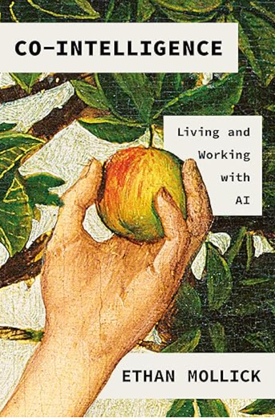10 technical writing principles to live by
As I started my new job, I've been thinking about the most important technical writing principles I've learned in the past. The following are 10 principles to live by when doing technical writing.
1. Always test out the instructions yourself.
Unless you can walk through the instructions and perform the tasks yourself, it will be difficult to evaluate the help material. Testing the instructions seems like a given, and with GUI documentation, it usually is. But in reality, it can be complicated to do this. You may need to set up a special server environment or scenario. The information may involve testing certain API calls and methods that require more advanced knowledge, and which may only be accessible under certain conditions.
 Image by
Image by
Other scenarios may pose greater restrictions, such as million dollar hardware projects you can't even touch.
Regardless, it's pretty easy to tell when a technical writer has written instructions solely based on information someone else has shared rather than information the tech writer gathered from first-hand experience. Always strive to walk through the instructions and try them out yourself.
2. Work with QA to get test cases for what you're documenting.
QA (quality assurance) people are your best friends. They know the system better than anyone else. They've set up test environments to ensure the functionality, and they often have a set of test cases (features to try) for each release. If you're documenting an API, the QA engineers might already have the calls to test in ready-to-go formats. Piggybacking on QA efforts can make writing documentation a lot easier.
However, QA often doesn't have the higher level business information about the various scenarios the features will be used in. They're mainly testing whether the features work or not. You need to get the higher level picture from product managers. Still, working closely with QA can make your life much easier.
3. Developers almost always overestimate the technical abilities of their audience.
Developers often create products with a certain audience level in mind, and usually they assume the audience is a lot more familiar with the company's technology than they actually are. In reality, users often need more hand-holding and simple instructions than developers think. Users may resort to copying snippets of code, they may not be as familiar with the programming languages, or they may not want to devote the time to studying out your product.
Whenever you hear developers say things like, “If users can't figure this out, they shouldn't be using our product,” bells should go off in your head. Almost always assume the user is several notches less savvy than your developers assume. It's better to err on the side of documentation that's too simple or obvious rather than documentation that is too cryptic and abbreviated.
4. You can't evaluate documentation without including user feedback.
You need to get direct feedback from customers to really know the value of the documentation. Whether users understand the documentation or not, whether it meets their needs, and so forth, is really a guessing game unless you get more tangible feedback from the intended people who actually use the help products.
Because of the need to incorporate user input, you should have some interaction (even if indirect through a support center or forum) to be able to evaluate the help material. Just remember that you can't evaluate the help from your experience alone. Even if you've tested all the instructions and found that they work, you may be missing large portions of needed information, or you may have misjudged the deployment platforms and scenarios, and so on.
5. Always plan for collaborative authoring solutions.
Even if you don't need collaborative authoring now, you'll most likely need it at some future point. The idea that a single person working from a single point of view can create documentation that applies to everyone in every business situation, on every platform and device, in every location and language and role, is highly impractical.
You may be the lone author that your company pushes documentation through, but at some future point, the company may add more authors who contribute to the same projects, or they may lay off the writers and rely on other non-writer employees to contribute. Either way, in this day and age, a tech writing method that doesn't allow for collaboration is potentially shortsighted in the long run.
6. Focus less on the publishing platform and more on the content.
It's easy to get sucked into publishing details for your help tools, but that should never be your primary focus (unless you're the designated tools expert for a large team of writers who are focusing on content development). In most situations, the tool isn't the problem — it's the content. Help lives or dies by the quality of the content, not by look and design of the help. I've seen so many tech writing teams focus on improving help by focusing on the tools. Really I think tools contribute only marginally to the quality of the help experience.
Of course, there's a certain standard for tools. Your tools have to provide your help output with some basic navigation controls, search, table of contents, and other features. But where possible, choose tools that don't require you to devote enormous amounts of time to configure and set up. Choose a simple method and devote that time to the content instead.
7. Balance text with visuals.
If you want to make help look sexy, add visuals. Whether the visuals are diagrams, workflows, illustrations, or even just annotated screenshots, visuals add a lot to help material. They balance out text, provide another format for comprehension, and connect to the visual learning modes of our brains. Visuals are sometimes tedious to create, but the payoff is worth it.
Granted, if you're translating your material and all languages receive equal treatment, or if you're focusing more on code samples than visuals, you may not have a lot of images in your content. But you should still strive to communicate visually when possible. It's too easy to marginalize visual communication and rely entirely on text.
8. Examples clarify complicated concepts more than almost anything else.
If you have something complicated, the best way to clarify it for your reader is usually through examples. Every example you add usually gives your content more and more clarity.
If you add three examples to clarify a confusing concept, your audience will probably get it in a much clearer way than if you add just one example. Granted, not everything merits an example, or even more than one example, but just remember that examples are a tool in your tech writer tool belt to communicate complex information in a way users will understand. More examples often means more clarity.
9. Always keep learning.
With the rapid growth of technology, technical writers must always be learning. The learning process should be a continued emphasis, one that technical writers regularly incorporate into their daily study. The resources online make learning easy. You can get more than a dozen books on nearly every technology or platform available, both written and video versions of the instructions.
Often tech writers who work in the same roles for more than several years may face a danger in becoming too comfortable with their technology understanding. Working on a variety of projects, with different features, platforms, languages, and audiences can help you stay fresh and current. The technical writer who is mostly a writer and not very technical will not be nearly as marketable as one who places a strong emphasis on tech. This is particularly true with developer documentation.
10. Your primary deliverable should be a web format.
Many of us have been operating in the book mindset for so long we sometimes are blind to all the assumptions we bring to projects. If we target our primary deliverable as a web format, we can more appropriately write for what is often the primary way users will interact with our content.
Writing for the web means writing pages that have complete information for users to achieve a goal (what Mark Baker calls “Every page is page one”), leveraging interactivity (such as embedded tabs or filters that allow users to click tabs for code samples in different programming languages), optimizing for search features that retrieve relevant results (which might require metadata and dynamic filtering), and more. Online formats provide the possibility of online tracking, on-the-fly updates, and more. If we write for a printed, static medium (PDF) as our primary medium, we often miss all the possibilities of the web.
Did I miss any major points? What are your most important principles to live by?
About Tom Johnson

I'm an API technical writer based in the Seattle area. On this blog, I write about topics related to technical writing and communication — such as software documentation, API documentation, AI, information architecture, content strategy, writing processes, plain language, tech comm careers, and more. Check out my API documentation course if you're looking for more info about documenting APIs. Or see my posts on AI and AI course section for more on the latest in AI and tech comm.
If you're a technical writer and want to keep on top of the latest trends in the tech comm, be sure to subscribe to email updates below. You can also learn more about me or contact me. Finally, note that the opinions I express on my blog are my own points of view, not that of my employer.