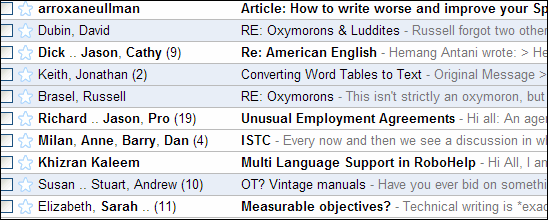Using Gmail to read Threaded Conversations from Listservs
I've started using Gmail as my application for listserv messages -- I think it has more potential, but I'm still getting used to it. Someone posted this link on Digg: http://g04.com/misc/GmailTipsComplete.html It has about 50 tips for using Gmail. Looks useful.
The reason I started using Gmail is because it threads conversations from listservs. The problem with Outlook or Outlook Express is that if you want to read a conversation on a listserv, you have to resort to grouping them by clicking the Conversation heading. This works, but I don't really like doing it.
Gmail threads listserv conversations directly into the message. In the image below, you see numbers in parentheses after certain people. When you click the message, it shows the most recent message on top, and then appends the other messages in the thread below it. The numbers represent the number of messages in the thread.
About Tom Johnson

I'm an API technical writer based in the Seattle area. On this blog, I write about topics related to technical writing and communication — such as software documentation, API documentation, AI, information architecture, content strategy, writing processes, plain language, tech comm careers, and more. Check out my API documentation course if you're looking for more info about documenting APIs. Or see my posts on AI and AI course section for more on the latest in AI and tech comm.
If you're a technical writer and want to keep on top of the latest trends in the tech comm, be sure to subscribe to email updates below. You can also learn more about me or contact me. Finally, note that the opinions I express on my blog are my own points of view, not that of my employer.