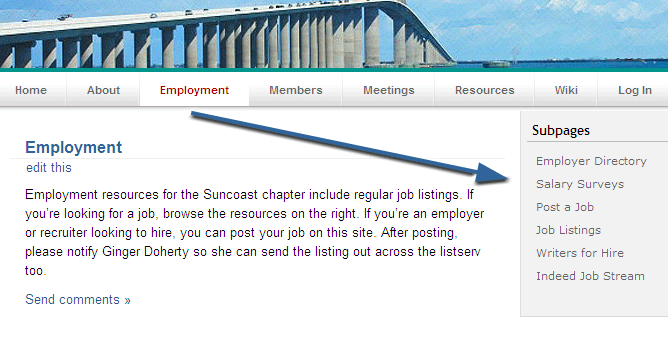Converting Your WordPress Blog into a CMS (Content Management System)
WordPress is already a micro-CMS, but if you have a site that has a lot of pages, it can get a bit cluttered. By CMS, I mean a site where you have an abundance of static pages that you want to manage, rather than just an endless number of posts. You can use a Subpages plugin in your sidebar to make it easy for your users to find the pages. The context-sensitive Subpages sidebar can give your blog more of a CMS feel.
I just finished redesigning the Suncoast chapter site into a CMS/Blog. You can view it here: http://stc-suncoast.org. When you click a button on the top navigation bar, a list of subpages appear. That's the CMS part.
The subpages are called automatically using Rob's List Subpages plugin. Here's the cool part: this plugin works in your sidebar, not just in a page template.
Using this plugin, you can have about 7-8 top-level pages that each have 10+ subpages, and you won't overwhelm your users with long page menu showing 80 pages at once. In fact, the user doesn't even have to scroll. The user only sees pages relevant to his or her selection.
(By the way, the original design was the YGO Lonely theme, but I modified it quite a bit. You can tweak any theme into a CMS.)
Implementing a CMS
Here's my quick conceptual explanation on how to implement a CMS for your blog:
- Make a second sidebar file, giving it a unique name.
- Add the List Subpages php code at the top of the new sidebar. Consider removing the other template tags from the sidebar so that you draw the user's attention to the context-sensitivity of the sidebar.
- Change your page template file to call the new sidebar with the subpages code.
- Leave your main index and single post files calling your regular sidebar.
- Define your parent and child pages.
If you're totally new to page templates and sidebars, read the WordPress codex a bit. Then spend time styling your design, and voila, you've got a CMS.
If you have any feedback on the Suncoast site, I'd love to hear it.
Inspirations
I had the urge to modify the Suncoast site after reading more about information architecture and findability. I had the inspiration from seeing the iaconsultants.ca site. On that site, if you click the Findability link on the top nav bar, you'll see a subpages menu on the bottom left. I like this concept. I often hear people complain about the clutter of blog sites. This is one small tweak you can make that will make a difference in findability.
About Tom Johnson

I'm an API technical writer based in the Seattle area. On this blog, I write about topics related to technical writing and communication — such as software documentation, API documentation, AI, information architecture, content strategy, writing processes, plain language, tech comm careers, and more. Check out my API documentation course if you're looking for more info about documenting APIs. Or see my posts on AI and AI course section for more on the latest in AI and tech comm.
If you're a technical writer and want to keep on top of the latest trends in the tech comm, be sure to subscribe to email updates below. You can also learn more about me or contact me. Finally, note that the opinions I express on my blog are my own points of view, not that of my employer.