A Quick Way to Unsubscribe from Feeds in Google Reader
You can unsubscribe from feeds in Google Reader via the Feed Management page (see image below), but it's not the most efficient way of managing the feeds.
Using this method to unsubscribe can be tedious and time-consuming, because you have to leave the page you're on and then scroll down to find the feed you want to unsubscribe from.
Instead, to unsubscribe from feeds in Google Reader:
1. Assuming you're reading feeds from the All Items view, where all feeds are aggregated and sorted only by date, click the post title to expand the view.
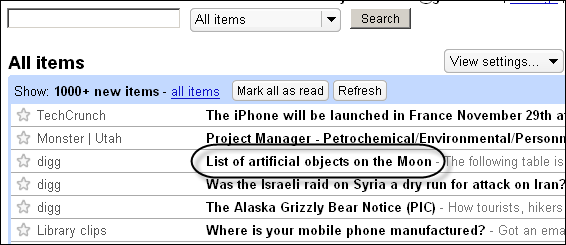
2. Click the name of the feed as it appears next to the word "from."

3. Click the Feed settings button and select Unsubscribe.
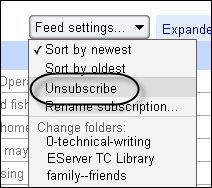
Thanks Reed for the tip.
About Tom Johnson

I'm an API technical writer based in the Seattle area. On this blog, I write about topics related to technical writing and communication — such as software documentation, API documentation, AI, information architecture, content strategy, writing processes, plain language, tech comm careers, and more. Check out my API documentation course if you're looking for more info about documenting APIs. Or see my posts on AI and AI course section for more on the latest in AI and tech comm.
If you're a technical writer and want to keep on top of the latest trends in the tech comm, be sure to subscribe to email updates below. You can also learn more about me or contact me. Finally, note that the opinions I express on my blog are my own points of view, not that of my employer.
