A Web 2.0 Documentation Idea Gone Wrong
Many of us want to integrate innovative Web 2.0 practices into our online help. But if we create blogs, wikis, or other interactive features outside the help file, users may never use them.
I've been using SharePoint 2007 as a file repository for my online help mainly because of the publishing control it gives me. And since I was already using SharePoint as my file repository, I thought I could also take advantage of another feature — SharePoint's blog/forum — to address another problem technical writers face: post-release questions.
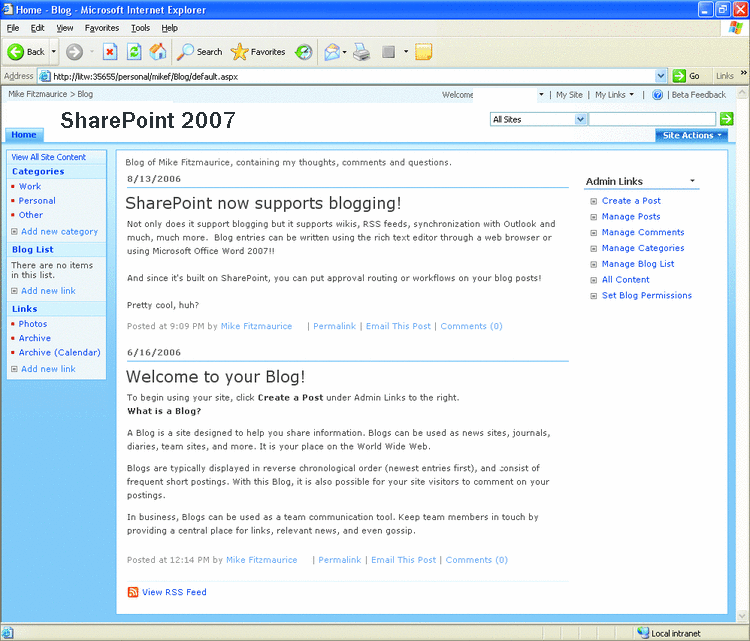
After an application launches, if you hang around presentation sessions, user groups, and support centers, you realize that users ask a lot of questions not addressed in the help. It's not so much that the help has holes, but that users come from so many different business backgrounds and all want to use the application in their own way, according to their own style of working.
When I began to see these questions arise, I carefully noted them and decided to answer them using the blog/forum feature in SharePoint. Because my help files were posted on the same platform, searches made on the SharePoint site returned results from both the online help and the blog — a seamless integration, I thought, between the static online help file and the dynamic wikis and blogs of the Web 2.0 world.
I made a clear link to the “User Forum” on my help's home page, assuming that users who didn't find answers in the help would click the user forum and try there.
Then, during a user research session, where I asked a novice user to perform a list of difficult tasks (forcing him into the help), I realized a major flaw in my thinking: The user never went into the user forum. The user never searched from the SharePoint site. The user never knew the forum even existed!
The way he used the help file was very precise. He had a question, he navigated to the topic in the TOC, he expanded the hotspots, he scanned for relevant information about his question. If he didn't find it navigating the TOC, he did a quick search (typing the action he wanted to perform, such as “add mailbox items”).
When he still didn't find it, he shrugged his shoulders, returned to the application, and started experimenting with different buttons and options, trying to solve the puzzle somewhat like trying to solve a Rubik's cube.
I learned that if the help material isn't in the online help file, it doesn't exist. So what if you have a separate user wiki, or a product blog, or a user forum. If it's not intimately integrated into your online help — in fact, if it's not included in the right book on the right topic in the help, where all other information about that topic is grouped — you might as well delete it. Don't even bother with it. Users assume all relevant help information is in the help file, and not somewhere else.
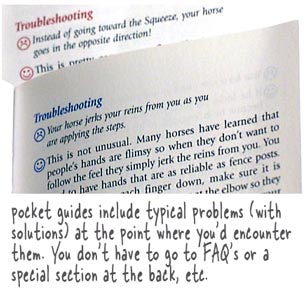 Kathy Sierra, a prominent blogger who suffered an unfortunate online demise, wrote an influential post called "The best user manuals EVER." In it, she explains why some horse-riding guides from Parelli are so powerful:
Kathy Sierra, a prominent blogger who suffered an unfortunate online demise, wrote an influential post called "The best user manuals EVER." In it, she explains why some horse-riding guides from Parelli are so powerful:
the guides group the problems you might hit in a particular task right there with the instruction for that task. Forcing a user to go to a separate "Troubleshooting" section of FAQ list is just...wrong. That doesn't mean you shouldn't have those separate sections, but you should duplicate pitfalls and problems and include them in just-in-time job aids (physical or online).
Context-sensitive FAQs--done right--can make a dramatic difference in software, and greatly reduce the user's cognitive load.
In other words, just as help needs to be context-sensitive in applications, information should also be context-sensitive in the help. If the user is trying to learn about proper saddle mounts, all relevant information should be found in the chapter on saddle mounting. You shouldn't have some saddle-mounting info in a troubleshooting section, some in a user forum post, some in a blog screencast, some in a quick reference card whose link you posted on a SharePoint site.
Exceptions exist, particularly in larger applications that have thriving forums where hundreds of users regularly exchange information. But for smaller apps, or for company apps where the idea of a user forum may be new, by and large users don't jump from site to site, searching different databases. There is one search, one help file, one location for the answers.
Despite my failure to integrate web 2.0 into my online help, I don't regret using SharePoint as my file repository. By hosting my files in a document library on SharePoint (rather than including them with the application code), I can update my files anytime I want. If a user asks a question, I can add it to the online help and then republish the help the same day, without waiting for the next production code release.
And this is just what I've decided to do: drop the forum (and thereby eliminate the hassle of updating scores of forum posts with each new version), and instead include relevant forum information in the online help folder where it belongs.
Unanswered Questions
What about Madcap's Feedback Server? Doesn't it solve the problem of having a separate user forum from the online help?
At first glance, it would appear so. However, the Feedback Server is too new to gauge its effectiveness. Right now, the Madcap user forum is where I post my questions and look for answers, not the comments in a help topic. But maybe things will change. One day I plan to take everything I learned from the user forum and append it directly to the appropriate topics in Flare's online help.
So are you dismissing wikis as viable ancillary tools for online help, in contrast to what Anne Gentle was half-way considering?
Sort of. I'm raising concerns about help material that isn't unified in one location. I'm saying most users usually look in one place only. Additionally, updating hundreds of user forum topics can be incredibly time consuming, and links in forums also lock you into keeping your specific help file structure/names from version to version. Help is more useful if all topics (including user forum nuggets, knowledge base articles, or support call logs) are grouped by topic in the online help.
What is the best way to deal with post-launch information (i.e., questions not addressed in the help after the app. launches)?
Make sure you have publishing control over your help, and then on a weekly basis (or so), take the questions you've received and use them to strengthen your help file. You may find you need to add a “Troubleshooting X” topic where you answer, perhaps with expanding hotspots, a miscellaneous hodgepodge of questions.
Is there a place for ancillary material outside the help?
No. If it's relevant material (e.g., PowerPoint presentations, user guides, quick reference cards, Visio diagrams, screencasts, and so on), they should be included in the relevant places in the online help file. Sure they can exist on their own resources page, but if you're not centralizing information about the topics, most users won't find them (unless you're sending users the material as a welcome package or something).
When I host my files on SharePoint, users are prompted to authenticate. I can't have that.
If you face authentication issues with your SharePoint site, set up your SharePoint site with anonymous access by going to Site Actions > Site Settings > Advanced Permissions > Settings > Anonymous Access. Users won't be prompted for their passwords.
Do you enjoy asking yourself questions, as if someone else had asked you?
Yes, I find the format very enjoyable. Any more questions?
About Tom Johnson

I'm an API technical writer based in the Seattle area. On this blog, I write about topics related to technical writing and communication — such as software documentation, API documentation, AI, information architecture, content strategy, writing processes, plain language, tech comm careers, and more. Check out my API documentation course if you're looking for more info about documenting APIs. Or see my posts on AI and AI course section for more on the latest in AI and tech comm.
If you're a technical writer and want to keep on top of the latest trends in the tech comm, be sure to subscribe to email updates below. You can also learn more about me or contact me. Finally, note that the opinions I express on my blog are my own points of view, not that of my employer.

