How I Took Back My E-mail Inbox
Feb 20, 2012 update: See my new email strategy.
For the past couple of years, my gmail inbox has been flooded with so much email that unless I respond to incoming email within a day, it gets buried with other incoming email. I'm guessing that many others have a similar problem.
Gmail has come out with various solutions -- priority inboxes, stars with various colors to note importance. But I finally bit the bullet last Sunday afternoon and created about 30 filters to make non-essential e-mail automatically skip my inbox and be filtered in the sidebar. With all the non-essential email out of the way, I can focus on the important communication -- the email that is actually from a real person to me, and which requires a response.
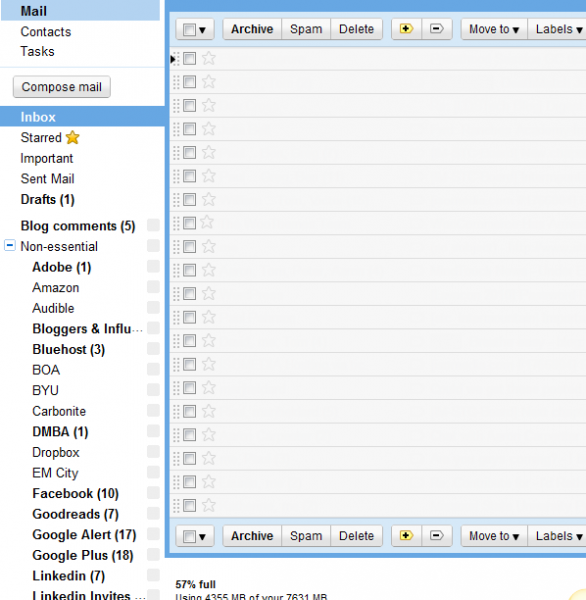
The list of automatically filtered email is pretty long, and includes most of popular online services such as Amazon, Facebook, Goodreads, Netflix, Paypal, Linkedin, Google Plus, Twitter, and a host of other non-essential sites. A good majority of it includes social media updates, and I even (sorry guys) have a filter for Blog Comments.
Rather than minimizing the non-essential email messages, the filters allows me to review them in a more streamlined way, since they're all grouped together rather than scattered about my inbox.
Filtering out nonessential messages also allows me to better focus on the task at hand rather than checking out the Gmail notifications that appear every few minutes in the corner of my screen.
About Tom Johnson

I'm an API technical writer based in the Seattle area. On this blog, I write about topics related to technical writing and communication — such as software documentation, API documentation, AI, information architecture, content strategy, writing processes, plain language, tech comm careers, and more. Check out my API documentation course if you're looking for more info about documenting APIs. Or see my posts on AI and AI course section for more on the latest in AI and tech comm.
If you're a technical writer and want to keep on top of the latest trends in the tech comm, be sure to subscribe to email updates below. You can also learn more about me or contact me. Finally, note that the opinions I express on my blog are my own points of view, not that of my employer.

