How to Share Everything with Everyone (well, a few things anyway)
In the pages section of my site (upper-left corner), I've added several new features: a Google Reader blogroll, podroll, and a shared Pandora feed. This blogroll is different from the usual blogroll. This blogroll is a javascript that inserts feeds from my Google Reader. Now you can know exactly what I'm reading, and I don't have to maintain a blogroll list separate from my feedreader list.
It seems that we're sharing everything these days -- what we read, listen to, who we are, what we do. In this post I provide a little technical writer how-to on these topics.
Sharing Your Google Reader Blogroll
To add a Google Reader blogroll to your site:
1. Go to google.com/reader, log into your Google account, and click Settings in the upper-right corner.

(By the way, as far as feedreaders go, nothing can compare with Google Reader.)
2. Go to the Tags tab.
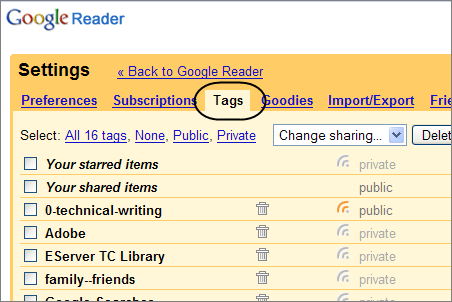
You'll notice that your tags are basically your folders. I have my feeds grouped into different folders/tags.
3. Click the gray public/private icon to make your tag/folder public. The icon turns orange
.
![]()
4. Click the add a clip to your site link.
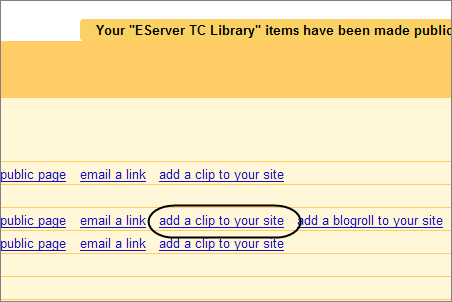
5. In the window that pops up, copy the javascript code (after selecting the color style you want).
6. Insert the code into a page of your blog. (When inserting code, it's best to switch to the code view of any editor you have.) If you use Blogger, it's even easier to add the code.
Voila, your Google Reader feed is magically integrated into your site.
Podroll
My "Podroll" (list of podcast feeds I listen to) is just a group of feeds tagged as podcasts. Still, I'd love to find other podrolls out there.
Sharing Your Pandora Feed
First, a little bit about Pandora. I listen to Pandora pretty frequently. The music is free, commercial free, and it has a good selection. You just type an artist or song you like, and it plays similar songs from a database of music with similar tags. For example, type "Leaving Las Vegas" and you'll get a decent station. You can even give songs a thumbs up or down, and it tries to learn what you like.
But beyond simply listening to music online, you can share your bookmarked music feed with others.
Here's how you share your Pandora bookmarked feed:
1. Go to Pandora.com and create an account.
2. When you hear a song you like, move your mouse over the graphic and click the triangle.
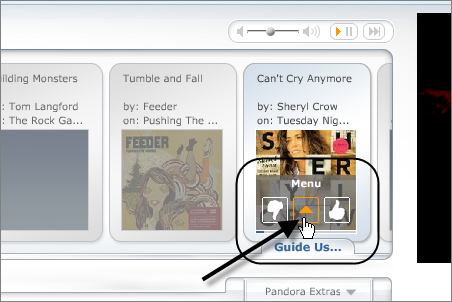
3. Select what you want to bookmark -- the artist, song, or something else.
The bookmarked song is added to your Pandora page, which has its own feed. The URL for your bookmarked page is what appears in your web browser.
Readers can subscribe to your feed by clicking the standard RSS feed icon, as shown in the image below.

By the way, another great music site similar to Pandora is Last.fm.
Sharing Google Reader Items
While we're on the topic of sharing, let's go back to Google Reader. With Google Reader, you can tag and share posts you like. This leads to the concept of human-based aggregation, which is incredibly efficient for finding good content to read. You don't have to sort through thousands of feeds to find several worthwhile nuggets. Instead, you have a handful of people sifting through their feeds, doing the work for you. (I posted a video of Robert Scoble sifting through 622 feeds a while ago.)
Here's how you share items you like from your Google Reader:
1. Click the Share button under a post you like.
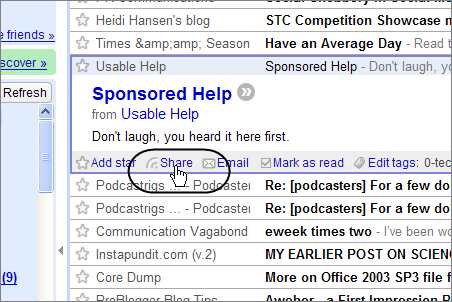
(Usable Help from Gordon Meyer, by the way, is an excellent blog.)
2. Click the Your shared items link in the upper-left to see your shared items page.

Note: As a bonus, if your Gmail contacts mark posts from their Google Reader as shared, you automatically see their shared feeds under a "Friends' Shared Items" section in your Google Reader. As you can see, Heidi Hansen has a shared Google feed. And if you add me as a Gmail contact ([email protected]), you'll see my Shared feeds too.
3. Your shared items are aggregated into a feed of their own, which people can subscribe to.
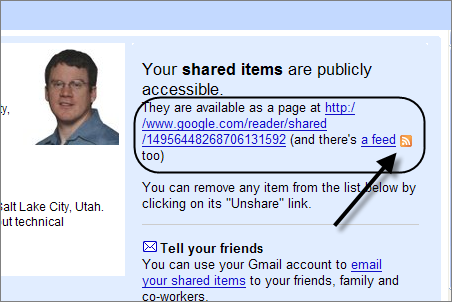
Here's my Google Shared Items page. My only complaint is that sharing a post doesn't seem to ping the author with a notification that I've marked his or her post.
(By the way, the Google Reader team has a worthwhile blog at http://googlereader.blogspot.com/.)
Sharing Your Professional Resume
By now you're thinking, what else can I share? Yes, there's more. What list would be incomplete without Linkedin? Every now and then people ask for my Linkedin page, so here it is: Tom Johnson on Linkedin.
If you want, send me an invitation to connect with your network. I only have 21 connections, and I think to be cool you need at least several hundred. :)
Sharing Your Time with Google Chat
I'm not huge into IM, but I get a lot of people asking me if I have a gmail address because they want to add me to their list of contacts that they can do Google Chat with. (My gmail address is, by the way, [email protected] if you want to add me as a contact.)
To add a contact to your gmail:
1. Click the Contacts link in the left pane.
2. Click the Add Contact button  and add the contact.
and add the contact.
Once you have a list of contacts, you can initiate a chat session with any of them by clicking the green circle next to their name. Here's my wife's cousin below -- he's a genius with translation of technical material.
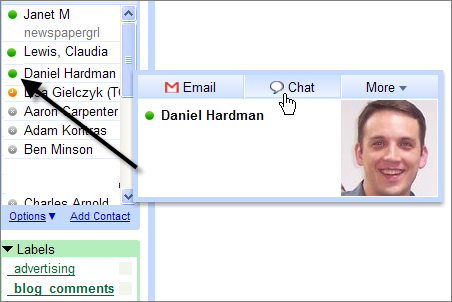
Clicking the green circle opens a popup instant message window in the lower-right corner of your screen. It's a nice way to make exchanges more efficient and stop going back and forth with email.
The color of the circle shows one's availability.
Sharing Other Things
You can share almost anything online today. Here are a few more things you can share:
- Shelfari allows you to share a virtual bookshelf.
- Slideshare allows you to share Powerpoints presentations you've given (here's Bill Albing's Slideshare page).
- Confabb allows you to share conferences you've attended and your reviews of the sessions (For example, here's Scott Abel's confabb page).
I purposely excluded Twitter because I've never seen the appeal.
What am I missing from this list (that you actually use)?
Implications
As Bill Albing said in the last podcast, we're moving toward a shared network model, where people publish and subscribe. The really appealing sites integrate feeds for a community of users in an invisible, seamless way, making it easy to see what we're all up to. As for privacy, it doesn't seem that much of a concern.
About Tom Johnson

I'm an API technical writer based in the Seattle area. On this blog, I write about topics related to technical writing and communication — such as software documentation, API documentation, AI, information architecture, content strategy, writing processes, plain language, tech comm careers, and more. Check out my API documentation course if you're looking for more info about documenting APIs. Or see my posts on AI and AI course section for more on the latest in AI and tech comm.
If you're a technical writer and want to keep on top of the latest trends in the tech comm, be sure to subscribe to email updates below. You can also learn more about me or contact me. Finally, note that the opinions I express on my blog are my own points of view, not that of my employer.



