What Would a WordPress Template for Chapter Sites Look Like?
Last week Will Sansbury mentioned to me that one of his ideas with the Atlanta chapter site was to provide an example or template of how WordPress could be used for chapter sites. I got to thinking, why isn't there a standard WordPress template for chapters and SIGs to use?
Further, in WordPress 3.0, WordPress MU and regular WordPress will be merged. This is huge, because it means you'll be able to create child blogs with a regular WordPress install. Essentially we could have one site like stcchapter.org with dozens of child blogs, containing subdomains such as intermountain.stcchapter.org, wyoming.stcchapter.org, and so forth.
For those chapters that just wanted a simple web solution, they could create a child blog from this site. They could also point their regular domain to the site. The themes and plugins available in child blogs are dependent on what the parent blog chooses to provide.
I think the idea of providing a site template from WordPress is ingenious. It made me think about exactly what a chapter WordPress template would look like. I wish I could say our Intermountain-STC site is a perfect example, but it's not (not yet anyway). I spent a good chunk of time this weekend tweaking a few things. Here are several elements that I think a chapter WordPress template would have.
Subpage Lists
One aspect of websites that appeals to me is an apparent simplicity up front. A single navigation bar at the top of the site showing about seven or eight buttons is all I want. Home | About | Blog | Meetings | Jobs | Resources | Events. Something simple.
To accommodate this simplicity, the sidebars for each of the pages should show all the subpages for the current page. And here the amount of content in the sidebar can be as abundant as you want, from three page links to thirty or more. The submenu page list hides the complexity. (Fortunately, showing a list of subpages for the current page is simple with the LJ Subpages Widget plugin.)
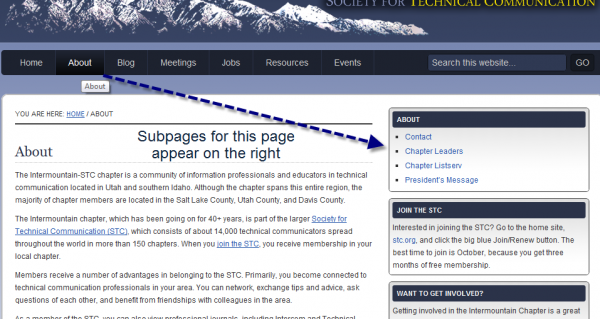
Custom Sidebars
Implementing custom sidebars feature takes the concept of the subpage lists to another level. Each main page should not only show the subpage list for the current page but also have an entirely unique sidebar showing content specific to that page.
Why? Two reasons. If you have the same sidebar content for each page, the reader's eye becomes blind to it. So even if you have the changing subpage list at the top, the reader may not notice the changing links if the rest of the sidebar remains the same. But if the entire sidebar changes for each of the seven or eight main pages, that's something you notice. The reader can anticipate that the sidebar content will contain unique content for the specific page he or she is viewing.
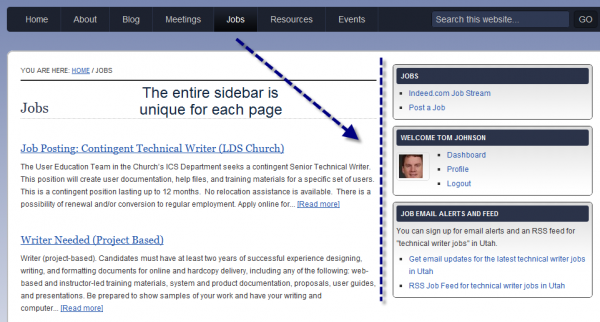
Second, having a custom sidebar for your page gives you more room to present information for that page in an attractive format. You can give more information to the reader above the fold, without having to scroll.
Author Pages
Above all else, a chapter site should be collaborative. Multiple chapter members should be able to access it, author content, and publish. You want to highlight and promote the collaborative nature of the site. Posts usually contain a byline, and the byline is a hyperlink to the author's name that shows the author's bio and posts. The default author template called is the author.php page, so you can customize this page to show the author's picture and bio information at the top, like this:
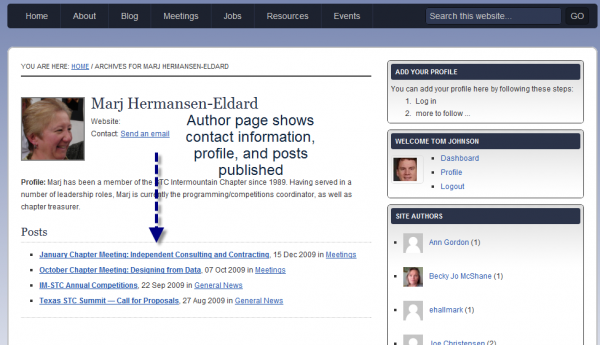
You can also show a list of authors in your sidebar (see the lower-right section of the image above).
Special Widget Sections
One of the cool things about WordPress is the drag-and-drop widget feature. You drag the widgets you want into the sections on the right. Most people don't realize that you can create additional sections for your widgets that map to different areas of your templates. For example, you can create 10 or more special sections that correspond with the different pages. This way the people who maintain the site can configure the sidebars without even touching the code.
In the following screenshot, you can see that I've created a new sidebar section for each of my main pages. You can now drag whatever widgets you want into each of those sections, depending on what you want in the sidebar for that page. This is one way you transform WordPress into a CMS.
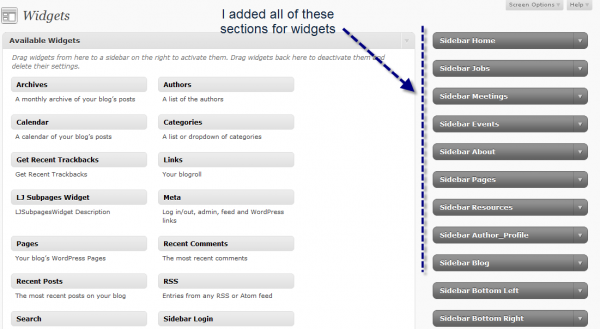
Custom Homepage
Rather than showing About information or a list of the latest posts, I think the home page best serves its purpose by showing the next chapter meeting, the latest jobs added to the site, the latest blog posts, and general news. The home page of a chapter site should give you a summary of all the important information you may need to know.
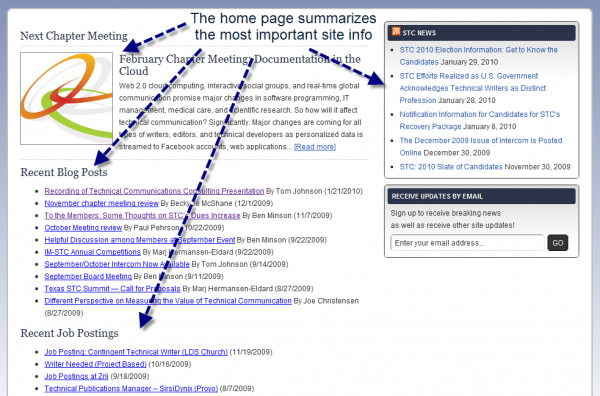
These are just my initial thoughts about what a chapter WordPress template might include. I'm currently trying to convert the Intermountain-STC.org site into exactly this template. Any thoughts on what else a chapter or SIG site would need?
About Tom Johnson

I'm an API technical writer based in the Seattle area. On this blog, I write about topics related to technical writing and communication — such as software documentation, API documentation, AI, information architecture, content strategy, writing processes, plain language, tech comm careers, and more. Check out my API documentation course if you're looking for more info about documenting APIs. Or see my posts on AI and AI course section for more on the latest in AI and tech comm.
If you're a technical writer and want to keep on top of the latest trends in the tech comm, be sure to subscribe to email updates below. You can also learn more about me or contact me. Finally, note that the opinions I express on my blog are my own points of view, not that of my employer.
