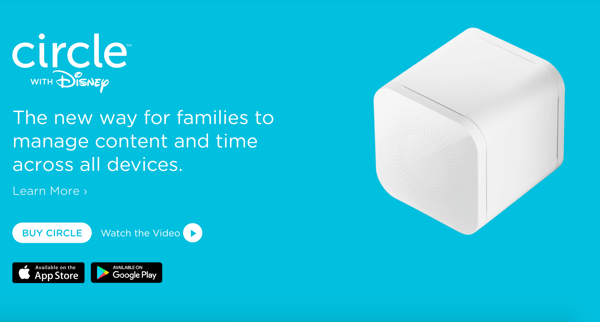Circle review -- How to manage your kids' access to Internet devices
Shutting off the guest network sort of worked, except that each time my wife wanted to turn off kids’ access to devices, she never wanted to log into the router. I tried showing her how, but she paid almost no attention and didn’t have any interest in going to 192.168.1.1 and navigating through the confusing options in the router’s interface. (Router interfaces, by the way, usually have horrible interfaces.)
So when my wife wanted to turn off the devices, she instead went over to the router + modem, which is a jumble of cords in a corner, and she would unplug one or more cords until the Internet stopped working. This would drive me nuts because I’m usually not just playing on computer but doing something constructive. At the same time, my wife loves reading on her phone, and she can read using cellular Internet data just fine, without the need for wifi.
This scenario usually ended up with me fishing around in the router cords trying to determine which cord she unplugged, grumbling under my breath, and then plugging stuff back in until the right lights started blinking. My favorite times were when she would unplug the cable modem but not the router, so the wireless router would still project all the networks, and allow you to connect, but no web pages would ever load.
I’m happy to say, fingers crossed, that these days of online/offline Internet connectivity might be over. My wife purchased a device called Circle, which was about $100. This little box sits between your router and your wifi. All wifi-connected devices go through Circle to get to the router’s wifi.
(BTW, this isn’t any kind of paid review or sponsored post. I just really like this device.)
Circle gives you a nifty little mobile app where you can turn off the Internet for any device hooked into your wifi. You can also associate profiles of your family with different devices. And you can set up rules about when Internet goes off, and even set time limits for certain sites. For example, you can set a one-hour time limit for Facebook and Snapchat for a specific profile.
Here are a few screenshots from the Circle app:

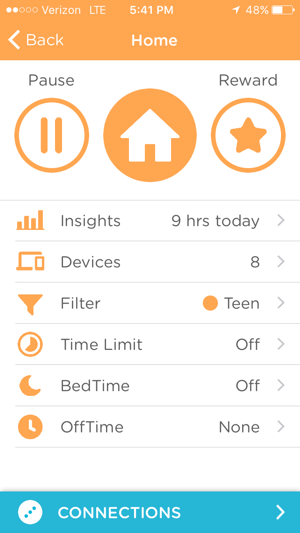
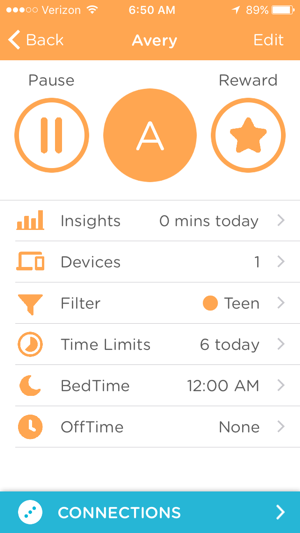
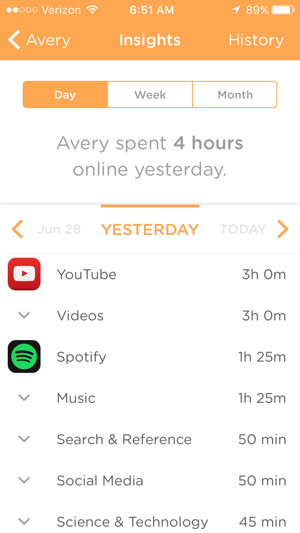
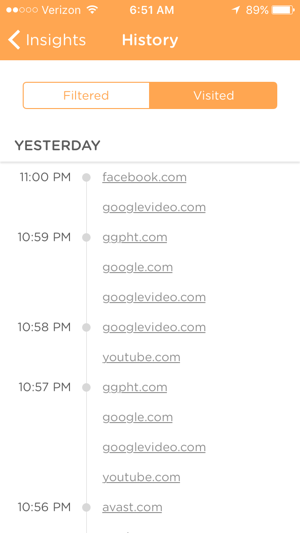
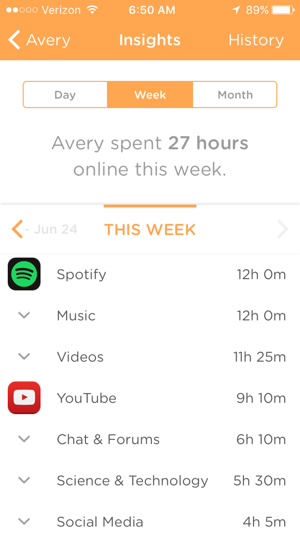
I won’t give a detailed tutorial here, but basically every device that connects to your network can be identified (and renamed so you can recognize it), and then added to a profile. In the profile, you can set time restrictions (for specific sites like YouTube or Tumblr), filters (kid, teen, adult), bedtime time limits, and more.
You can see a history of that profile, including the number of minutes they spent online, the sites they visited, the sites that were filtered, and so on.
This app is simple and easy to figure out. The only tough part is identifying all your devices and naming them. You can see the list of devices in the app, but your device’s original name is often something like dp10004mxy, and you have to try to guess what’s what.
I sorted out the Fire TV, Echo, Dot, Kindle tablets, Kindle e-readers, Macbook Pros, iPad, iPhones, and other devices in our house this weekend. We probably have upwards of a dozen or more devices. It’s kind of sad to be so buried in all of these devices.
For the longest time, I could not believe that there wasn’t an app to easily manage Internet connectivity per device. I’m glad that someone has finally invented this and made it such an easy experience for users. Circle has now become a common verb in our house, such as “Do your homework or I’ll circle your device.”
The only drawback to Circle is with the consumption of cellular data. If your kid has a smartphone with cellular data, when he or she hits a time limit or other restriction with Circle and the wifi gets blocked, it’s easy for the kid to open the app using cellular data instead, going around the wifi network. This can result in heavy cellular data consumption (e.g., my daughter used 15GB in one month).
I think the only way to block data usage at the cellular level is to use your phone provider’s restriction mechanism. For Verizon, this is called FamilyBase. I haven’t tried FamilyBase, since it’s an additional fee. Also, I feel that Circle gives me enough control.
About Tom Johnson

I'm an API technical writer based in the Seattle area. On this blog, I write about topics related to technical writing and communication — such as software documentation, API documentation, AI, information architecture, content strategy, writing processes, plain language, tech comm careers, and more. Check out my API documentation course if you're looking for more info about documenting APIs. Or see my posts on AI and AI course section for more on the latest in AI and tech comm.
If you're a technical writer and want to keep on top of the latest trends in the tech comm, be sure to subscribe to email updates below. You can also learn more about me or contact me. Finally, note that the opinions I express on my blog are my own points of view, not that of my employer.