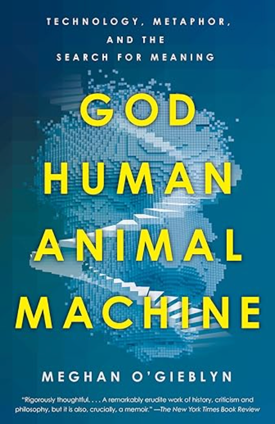Last year I started a series on organizing content that spanned nearly 30 posts. I want to return to this thread with a summary of why findability becomes an issue for technical writers, and what the information paradox is that we encounter. Then, in an usual ethical twist, I'll explain why findability might not actually be an issue. The Documentation Scenario The help scenario starts out innocently enough. As a technical writer, I docume...
In my post on technical writing resolutions, Marcia Johnston commented, "Inspiring. Bravo, Tom, and good luck. Don't know how you do it all." I get that last remark a lot, actually. I don't feel it's deserved. I don't do it all ... not at all. I let so many important activities slip through the cracks. But let me indulge in a fantasy where that remark is actually true. How do I "do it all" -- even just a little? First, a little background...
Sarah O'Keefe at Scriptorium is running a survey on structured authoring. You can take the survey here. Sarah defines authoring as "a publishing workflow that lets you define and automatically enforce consistent organization of information." Typical structured authoring models include DITA, DocBook, S1000D, ATA, and SPL. Flare, Robohelp, wikis, and other help authoring tools and platforms that do not enforce a structure aren't typically c...
I get this kind of question regularly from people who find my blog. I never quite know what to say. Dear Tom, I stumbled upon your blog in search of information about becoming a technical writing. I decided to shoot you a quick email in search of a bit of advice. I have a M.A. degree in English and have been working in education (secondary through college level) for the last 10 years. I've also create...
The Old Testament is not something one typically reviews in a blog post, but I've been reading it for the past year, and I want to write down some of my thoughts about the text. This is, after all, a blog about writing. Where does one even begin? Let's start with purposes, in other words, why I was even reading the Old Testament. In our house we have regular family scripture study and chose to focus on the Old Testament this year. But jus...
I watched an interesting biography about Martin Luther on Netflix while ironing some laundry the other evening. Luther initiated the Reformation of the Catholic Church in the 1500s largely as a reaction against the practice of indulgences (buying forgiveness of sin) that priests carried out. Luther starts his criticism by posting, on a Church door, 95 theses arguing that forgiveness and salvation are free gifts not requiring financial pay...
As 2011 approaches, Lynda at WritingAssist.com encourages technical writers to make technical writing resolutions for the new year: A new year means you get the chance to do things over, to do things better. Whether you've been happy with your technical writing team or you think things should improve, it's time to look back on the past year to see what needs to improve and what needs to be removed from your company for the year ahead...
To keep your WordPress blog secure and up-to-date, you want to apply the latest updates. When there's an update available, you see it at the top of your Dashboard area. To upgrade WordPress: 1. First back up your files. You should already have an automated backup strategy in place. Two backup plugins I like to use are WP-dbmanager and WordPress Database Backup. To install one of these plugins, to go Plugins > Add New, search for it, an...
One of the most difficult elements of screencasting is getting good audio. I implemented a technique in my last video that I thought worked quite well. I'm calling this the Self-Dub technique. Here's what you do. Whether you write out a script beforehand or not, it doesn't really matter. Just record the screencast while simultaneously narrating. After the screencast, proceed through each of the sentences and dub over them. For example, li...
A podcast summary by David Armano from Edelman caught my attention yesterday. Armano writes: My theory is that social technologies and the online behaviors they enable leads to more participation from what use to be static audiences and "consumers". But as a result of this, a demand is generated for participation to be reciprocated from business and brands. If this is true (and I think the needle is moving in that direction) does big busi...
The other week I was in Atlanta preparing for a keynote address at Currents when my host, Chris Snider, asked me what question I'm most afraid people will ask. Although I didn't say it at the time, the question I fear most is this: "Exactly how long have you been a technical writer?" About five and a half years, that's all. I graduated from Brigham Young University with a BA in English in 1999, earned an MFA in literary nonfiction from Co...
Scott Abel has a good post on content curation strategies. He writes, In order to develop an active and engaged audience, you have to publish as much interesting and informative content as possible — as often as possible! He notes how tweets and blog posts are short-lived, so you have to keep publishing all the time: ... Add to the mix the sheer volume of tweets, posts, and updates being made every hour on socially-enabled sites around th...
In looking back over 2010, mobile trends dominated the marketplace. MobileFuture.org created the following video to illustrate: Here are a few of the surprising mobile stats: FIVE BILLION apps downloaded — up from 300 million in 2009 347 PERCENT growth in Twitter mobile usage 100 MILLION YouTube videos played on mobile devices everyday 3,000 PERCENT growth in one carrier's data traffic since 2008 3,339: average number of texts sent p...
Quick Reference Guides as Christmas Gifts I was surprised and mildly pleased this weekend to see my sister-in-law Karin give a quick reference guide or "cheat sheet," as she called it, to her grandma for her birthday. The guide focused on accessing and sending email in Gmail. Grandma was grateful and elated to see the work and detail that went into the guide, which was laminated and narrow enough to prop up next to her [ancient] computer....
After releasing documentation for a calendar application, we received so many questions and frustrated feedback from users that I started thinking about publishing a page in the help describing what the calendar doesn't do. I'm in an agile shop, so the calendar is still undergoing development, and many of the features people want are eventually coming; other features are problematic due to bugs; other features are frustrating by design. :...