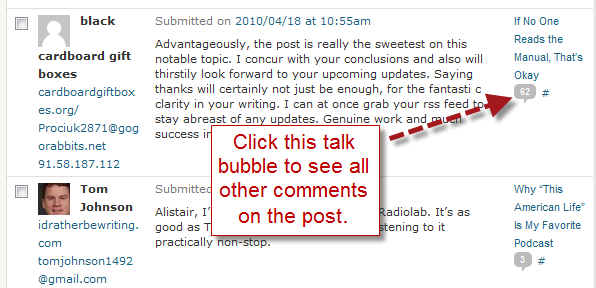WordPress Tip: Quick Tip for Reducing Spam
Lately I've been receiving a lot of comment spam, more than I should be getting, so I contacted Akismet to see what I could do. They shared a tip with me that turned out to be quite helpful.
Here's the key insight: spam is attracted to spam. Let's say a spam comment sneaks by you and remains on one of your posts. That spam somehow attracts more spam on that same post. It's like the spam algorithms look for posts that already have spam comments.
The first step in reducing spam, then, is to clean out all spam from your blog. But what if you have more than 1,000 posts and no time to do this? Don't worry. Rather than moving post by post from the beginning, try this instead:
1. When a new spam comment appears on your blog, don't just immediately remove it. Go to the Comments section in the WordPress admin area and click the talk bubble that appears to the right of the comment. This shows you all the comments for that post.
2. Remove all the spam comments from that post.
That's it. Now that post will be less likely to attract new spam. In the week that I've been trying this, I've noticed a decrease in the number of spam comments that sneak through.
About Tom Johnson

I'm an API technical writer based in the Seattle area. On this blog, I write about topics related to technical writing and communication — such as software documentation, API documentation, AI, information architecture, content strategy, writing processes, plain language, tech comm careers, and more. Check out my API documentation course if you're looking for more info about documenting APIs. Or see my posts on AI and AI course section for more on the latest in AI and tech comm.
If you're a technical writer and want to keep on top of the latest trends in the tech comm, be sure to subscribe to email updates below. You can also learn more about me or contact me. Finally, note that the opinions I express on my blog are my own points of view, not that of my employer.