Avoiding a sense of rambling (Voiceover)
A while ago I was gathering feedback on different tech comm deliverables. I asked a user if she preferred videos or written material when learning software. I thought she would immediately say "videos," but it was a toss up for her. In her mind, videos involved long stretches of narration that included sitting passively at her computer, waiting for the narrator to get to her question but never really getting there.
A lot of people feel the same way about videos. In a recent post, Kristi Leach explains an attitude she once held about instructional videos:
I rarely appreciate video instructions, either–they take too long, because I'm pausing, following the step, playing, pausing again. I was having trouble imagining how videos were going to improve our help systems or fit into our schedules.
For Kristi, prior to her turnaround screencast moment, videos seemed to take too long and were difficult to follow along with in a step-by-step way.
When you write a script for a video (or when you create a general outline), you can avoid the problem of the eternal video -- which I refer to as a sense of rambling -- by simply keeping the video short. Don't try to cover too much ground. You can generally speak about 100 words a minute, so keep that in mind with your script. 200 words is a good length.
If you don't believe me, when you watch videos, look at the video's time counter and note when you start losing your attention. My patience times out at about three minutes. So I always try to keep my videos at three minutes or less.
Video Length
Guidelines for video length are somewhat controversial. Part of the problem is that video content varies dramatically. If you're watching an episode on Hulu.com, that's different from a humorous clip on youtube, which is also different from an instructional video about a software application.
Video2zero conducted a study and found the "ideal run-time for web video 2.5 - 4 minutes." Betsy Weber of TechSmith says, "For the blog, my goal is usually around a 3-5 minute video."
Brooks Andrus says we should consider Twitter a model for brevity when creating videos. He explains:
... most [users] don't have the tools or narrative capabilities to hold the attention of an audience for any real span of time. This is especially true in the screencasting realm which is why I'd like to propose the notion of TweetCasts–120 seconds or less of webcam or screen video. That's all the time you get to make your point. If you need more time, break your content into chunks, give viewers a rest between segments and try engaging them through a different medium.
I agree with Brooks. As informal video producers, we don't have the time to implement mesmerizing Hollywood cinematic techniques to keep our audience's attention. It's better to break long segments up into little chunks. It might be good to actually keep videos at 120 seconds, as Brooks recommends. Although sometimes you need up to three or four minutes to actually explain a feature, there's no reason you can't have several videos about the same feature.
Look at how Lynda.com approaches their videos. The following is a breakdown of videos about PowerPoint.
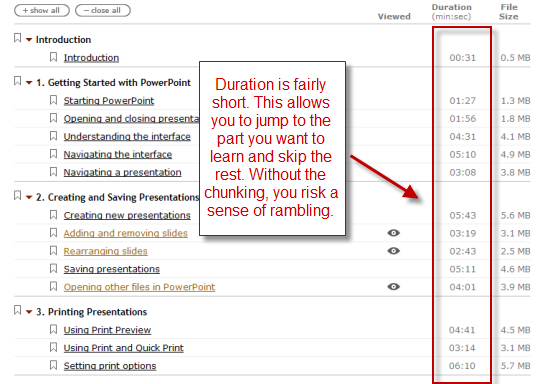
This approach allows the user to skip to the part he or she wants to know. For example, in the above list of videos, I viewed only the videos with the eye icon next to them. Because the videos were chunked into small units, I could skip the video content I didn't want to sit through. Small chunks give the user control and avoid the problem of never-ending rambling that I explained earlier.
Advantages to Short Videos
Aside from maintaining the user's attention, keeping your videos short has several other advantages:
No worries about load time. A three-minute video rarely results in a file size of more than 10 MB. In contrast, with a 10 minute video, it could easily be 30 MB, which creates more problems when you deliver it. With large file sizes, you have to consider how to optimize the video. Do you reduce the visual and audio clarity? Do you force users to wait for it to load? Do you resort to streaming options? You don't have to worry about file sizes and load time when your video is short.
You make fewer mistakes creating it. When you record a video, if you only have two minutes, you're less likely to make mistakes than with longer videos. If the script is short, you can more quickly rehearse and practice the steps so you know what you're going to say, what you're going to click, and you can make sure all the glitches are out before recording. In contrast, with a 10 minute video, you set yourself up for numerous mistakes in both narration and demonstration.
Post-production is easier too. If you have a short video, it's a lot easier to edit in post-production than a long video. With a long video, you may end up with multiple video segments on your timeline, with several audio tracks, each at specific points on the timeline. Editing an eight or ten minute video can be a nightmare in video choreography. Sliding over audio in one section can produce gaps in another section, and so on. It's just a lot easier if the video is short.
No need for a TOC pane. If you have a long video, you usually need to add a table of contents so the user can see what you're covering and when. But adding a TOC pane takes up precious screen real estate that usually you don't have. If you record your videos at 1024 x 768, adding a 175px TOC pane on the left increases your video's size to about 1200px, in addition to whatever space the browser frame takes up. You usually can't assume your viewers will have that much screen real estate. If you shrink your videos, you often end up with fuzzy displays. In contrast, short videos don't need a TOC because the purpose of the video is focused.
Active learning increases. If your video is short, you increase the sense of active learning that takes place. By active learning I mean you give users control to make decisions, to click to the video they want to see. This keeps the users more engaged. In contrast, if you force users to sit for extended periods of time in a passive state of mind, without allowing them to choose their own adventure, their minds turn numb. To keep their attention in a long video, you have to resort to all kinds of interactive strategies or cinematic techniques so they don't fall asleep. Quizzes, branching, let-me-try situations, bending window panes that fly in and out, dynamic illustrations and diagrams -- these are all good, but if you don't have time to implement them, keeping your videos short decreases the need for these tactics.
It can be hard to keep the video short, because sometimes we feel we have to tackle an entire component in one go. But it's not hard to break a video up into multiple subvideos about the same topic. And what viewer wouldn't rather click on several two-minute videos than sit through a ten-minute video with an eternally rambling narrator?
About Tom Johnson

I'm an API technical writer based in the Seattle area. On this blog, I write about topics related to technical writing and communication — such as software documentation, API documentation, AI, information architecture, content strategy, writing processes, plain language, tech comm careers, and more. Check out my API documentation course if you're looking for more info about documenting APIs. Or see my posts on AI and AI course section for more on the latest in AI and tech comm.
If you're a technical writer and want to keep on top of the latest trends in the tech comm, be sure to subscribe to email updates below. You can also learn more about me or contact me. Finally, note that the opinions I express on my blog are my own points of view, not that of my employer.
