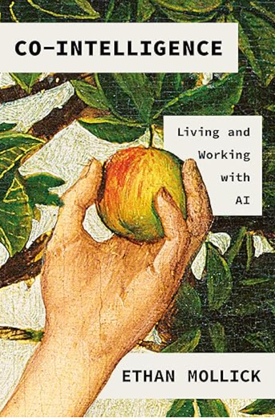Using Tags to Increase Findability
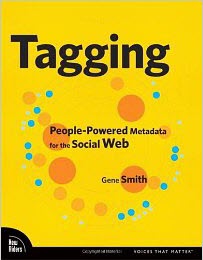
I recently read Tagging: People-Powered Metadata for the Social Web (2008), by Gene Smith. Smith dives into tagging as a method for adding metadata to resources, which in turn increases the organization and findability of the resources.
Traditional help authoring tools categorize resources through folders (a carryover from Windows folders), whereas web platforms typically use tags. Tags are actually a quick and easy way to attach metadata to any information object.
For example, you might tag a photo with a geolocation. This would allow the photo to appear in the correct location on a map. Or you might tag a help topic with information about the audience and other relevant facets, such as role, location, goal, task/concept/reference, and so on. The key point is the tags are metadata.
Twitter wouldn't be nearly as powerful without tags. Adding #techcomm to a tweet makes it findable for the technical communication community, just as tagging tweets with #contentstrategy makes it findable for the content strategy folks.
What's cool about tags is that you can easily tag the same information with multiple tags. Does the information fall in #techcomm, #contentstrategy, and #findability disciplines? You don't have to choose one folder to assign the content to. With tags, resources can live in multiple places at once.
Tags can be generated in at least two different ways. If users assign tags to topics, the result is a more free-form, loose set of terms that some call a folksonomy. Del.icio.us is the flagship example of a folksonomy. If only designated authors can assign tags, the result is more of a centralized taxonomy.
Tag clouds, which are visual displays of your top tags, can give you a general idea of topic trends. For example, if you look at the bottom of my sidebar, I frequently tag posts with the terms blogging, creativity, podcasting, screencasts, STC, technical writing, Web 2.0, and WordPress.
The tag cloud highlights only the most common terms. To see 500 tags in a cloud, see this page. When you look at this massive tag cloud, you might immediately realize one of the limitations of tags: lack of hierarchy. Most tag systems lack any kind of hierarchical arrangements (that is, parent and child tags), so as tag systems grow, they become unwieldy. The flat structure of links becomes hard to navigate.
Managing tags in digital photo collections can highlight the limitations of tags. Scott Dart, program manager of the Microsoft Photo Gallery, says,
"Anyone who has tagged their photos for any length of time will tell you that a flat list eventually becomes unwieldy. This is one of the reasons why we have hierarchical folder structures-- because a flat list of folders would be too long to manage" (quoted in Tagging, 200).
In other words, the ease of adding tags to resources leads to an abundance of tags that gets to be hard to manage, unless you have some type of hierarchy imposed on your tagging systems.
Some tag clouds do allow you to drill down and explore a list of subordinate tags. Other platforms allow you to leverage tags in combinations of each other. Both strategies can make tags more useful and powerful.
Beyond tag hierarchies, Smith talks about some concepts I hadn't heard before:
- Pivot Browsing: "Moving through an information space by choosing a new reference point -- a pivot -- for exploring the system" (105). The ability to look at information based on users, resources, and tags provides various pivot points in the data. Pivot points seem similar to facets but more radical in the way they change the reference point.
- Pace Layering: "Aspects of society change at different rates" (91). For example, tags suit user needs as they're moving quickly to make sense of new information; taxonomies and ontologies are more appropriate later, when the dust settles and users have more time.
- Synonym Rings: "A synonym ring gives two or more words an equivalent meaning" (69). These rings establish synonym equivalents for tags, so that "Web20" and "Web_2.0," for example, would be equated with one another.
Some tagging systems present users with the most popular tags, often segmented by time. But knowing that a tag is popular is just one type of information. Popular by whomis another type of information that tagging can surface. Smith writes, "One of the benefits of tags to object-oriented sociality is to bring people together through their tags" (187). In other words, you can also connect with other users who have tagging patterns similar to you.
Tagging interfaces are characterized by speed and simplicity. As a result, tagging can be messy, with numerous tags having similar spellings, formatting, and synonyms. This is why it's necessary to regularly clean up tags with tag management tools, which allow you to merge, delete, or change tags in bulk.
Tags have been implemented in a variety of ways with different platforms. For some examples, check out Del.icio.us, Mefeedia, Buzzillions, LibraryThing, Milenix MyInfo, Flickr, and Youtube.
Tagging is emerging as one of the most common ways to organize resources on the web. Smith notes that Delicious, a social bookmarking site that first appeared in 2003, was one of the first instances of tagging to emerge online. However, he also notes that classification and metadata strategies have been ongoing for centuries, with the Dewey Decimal system as one of the prime examples.
My Thoughts
In the larger discussion about findability, tagging brings us right back to the metadata discussion. Tagging is metadata that people apply to resources so they can find the resources later.
Tags present a radical shift in the way we attempt to organize information. Many help authoring tools default to hierarchical folder structures, but tags allow for polyhierarchy and give many more "pivot points" and facets for browsing the information.
The key point about tags is that you can add any number of them to a single resource. You can then manipulate the resources based on the tags you want to leverage. This is something you can't easily do with a traditional hierarchical organization of information, or in systems where resources are placed in one folder at a time.
For example, with help information, you might add tags related to any of the following metadata properties:
- Author
- Date published
- Release version
- Date last revised
- Popularity
- Task
- Concept
- Reference
- Format
- Difficulty
- Location
- Event
You could then manipulate the resources in different ways based on the metadata that was important to you. You could also manipulate the resources based on combinations of tags -- for example, the most popular tasks that are specific to a particular location. Combining tags provides a powerful way to sort and manipulate data, as it allows for a lot of different arrangements and possibilities.
When we start thinking of tags as metadata, they becomes a much more useful tool for help systems.
Although I've explored different strategies for findability, it seems that faceted classification through the attachment of metadata (such as tags) to resources remains the most compelling strategy. It can suit a diversity of audiences, purposes, and needs.
Taking it one step further, I think we need to allow users to tag help content. One failure of tech comm is that it hasn't kept step with the innovation of the web. Many help authoring tools discard the interactivity of the web and the wisdom of the crowd. The revolution that needs to occur to pull help into the current era is to leverage the wisdom of the crowd in an intelligent way to increase the findability of help. Allowing users to tag content, and then leveraging their tags, seems like a good way to start.
About Tom Johnson

I'm an API technical writer based in the Seattle area. On this blog, I write about topics related to technical writing and communication — such as software documentation, API documentation, AI, information architecture, content strategy, writing processes, plain language, tech comm careers, and more. Check out my API documentation course if you're looking for more info about documenting APIs. Or see my posts on AI and AI course section for more on the latest in AI and tech comm.
If you're a technical writer and want to keep on top of the latest trends in the tech comm, be sure to subscribe to email updates below. You can also learn more about me or contact me. Finally, note that the opinions I express on my blog are my own points of view, not that of my employer.