More complex user process maps in documentation systems
Background
In my previous post, I outlined a method for showing linear workflows, and pointed users to this example.
Linear workflows work fine for simple processes that have a clear number of steps (especially when the steps are just a few, like the example I showed).
But what happens if you have a process that is more complicated? What happens if you have about 10-20 different topics users need to read or do to complete a process, and the steps don’t all follow a linear order? What happens if steps are required, others are optional, and others are just informational?
Note I’m still talking about processes, with a beginning and end. I’m not talking about general principles for organizing content, which is a much broader topic. Additionally, I’m focusing on processes within documentation for end-users, not processes that detail user journeys for customer UX design thinking, or processes that help efficiency engineers improve systems.
Adding Complexity
Let’s expand the sample workflow with some more associated topics. Let’s say that there are approximately 9 topics to be aware of in this process. Not all topics have to be completed in a specific order.
Rather than stacking these up into 9 workflow boxes, I’ll break them up into three general groups:
- Get started
- Build your widgets
- Publish your app
I created an example of how to build this workflow map here:
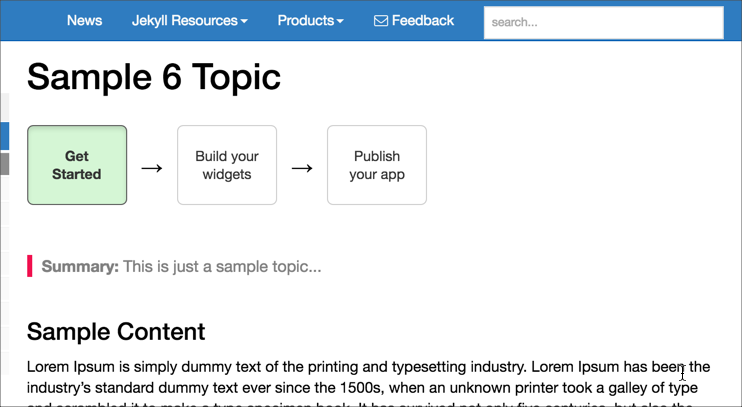
This example users modals from Bootstrap to pop up information boxes that contain the various topic groupings. You could design each box more attractively, even adding background images into each one and such. But this simple implementation shows the general idea.
Here’s a JS Fiddle for this code:
Ultimately this is still a linear workflow, but I’ve extracted out the steps into larger groups. Each group can have a combination of required and optional steps, along with other informational topics. This kind of map is probably more realistic, though it’s not as straightforward as the simple linear workflow.
I’ve never run across this kind of web design on any actual site, so users might find it strange. Still, I would gladly welcome this kind of process map in documentation. What do you think?
About Tom Johnson

I'm an API technical writer based in the Seattle area. On this blog, I write about topics related to technical writing and communication — such as software documentation, API documentation, AI, information architecture, content strategy, writing processes, plain language, tech comm careers, and more. Check out my API documentation course if you're looking for more info about documenting APIs. Or see my posts on AI and AI course section for more on the latest in AI and tech comm.
If you're a technical writer and want to keep on top of the latest trends in the tech comm, be sure to subscribe to email updates below. You can also learn more about me or contact me. Finally, note that the opinions I express on my blog are my own points of view, not that of my employer.
