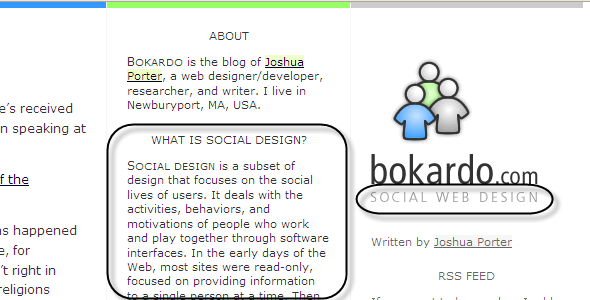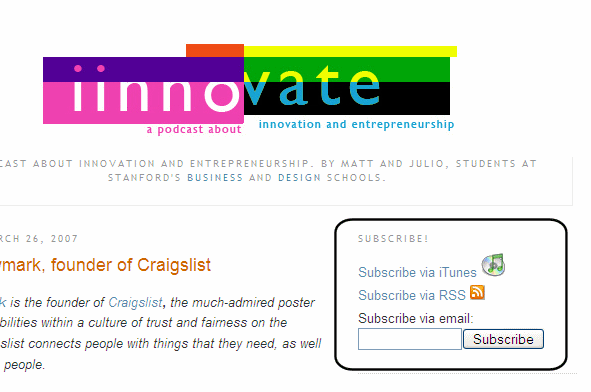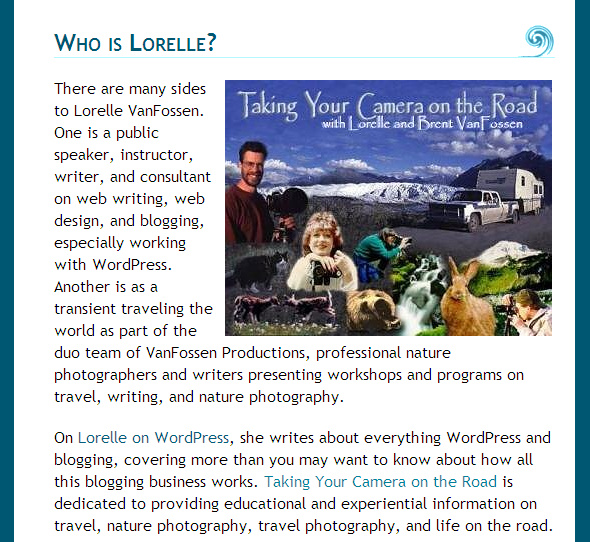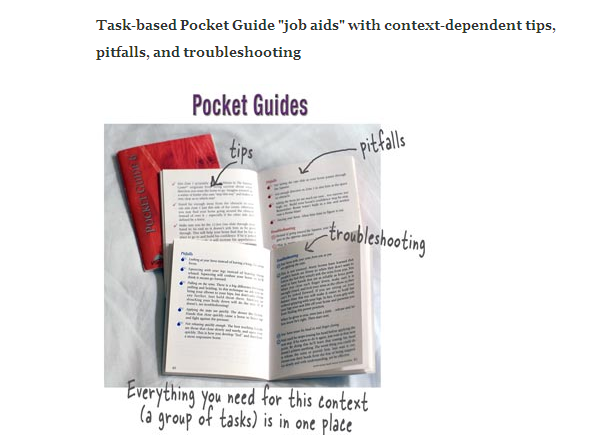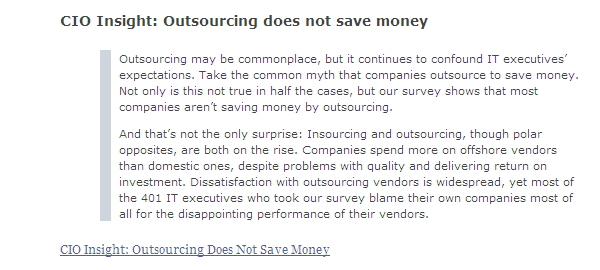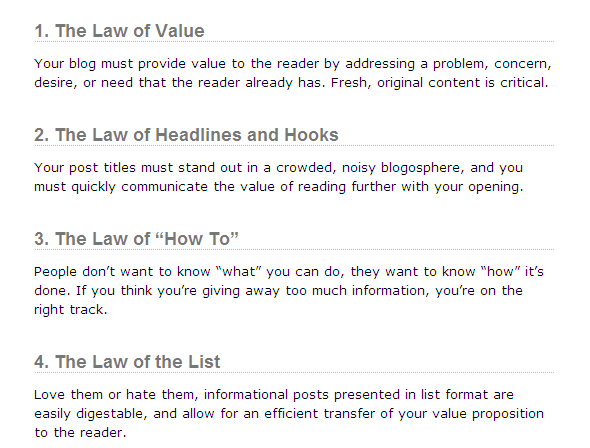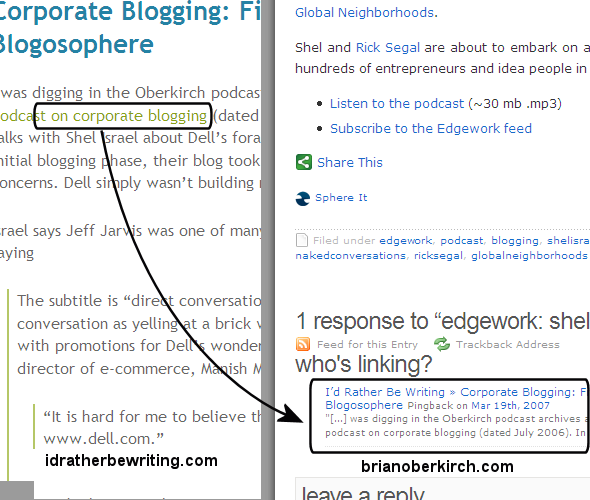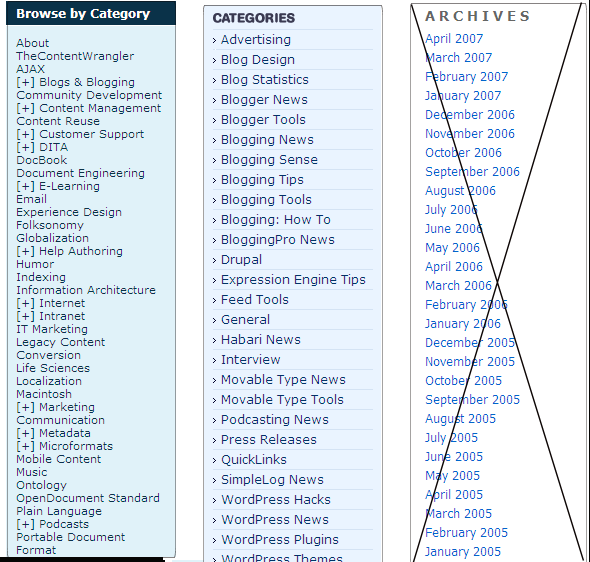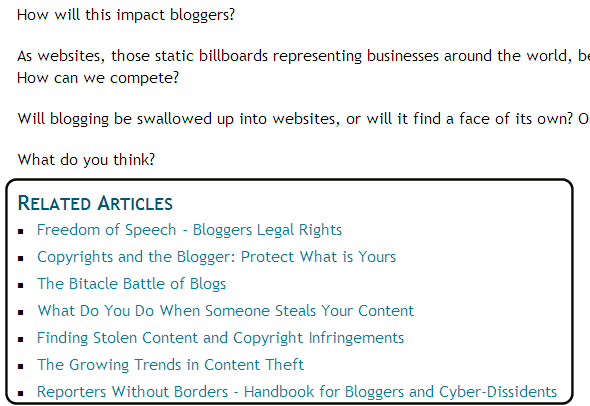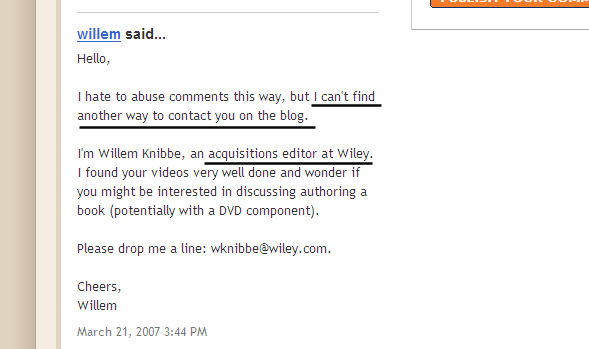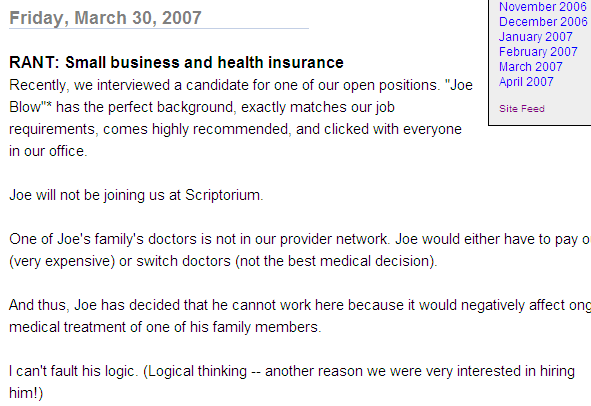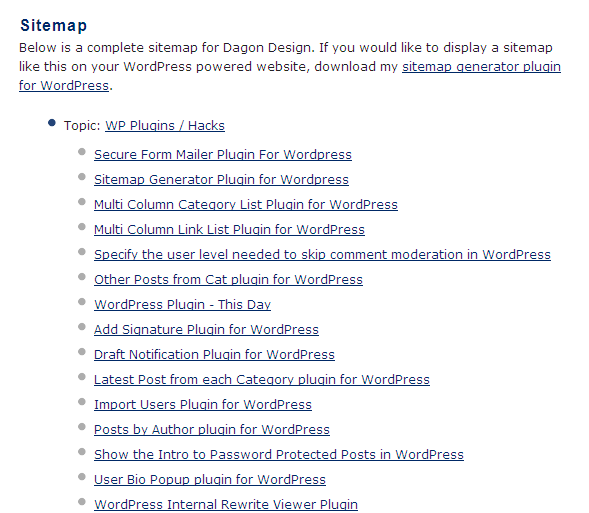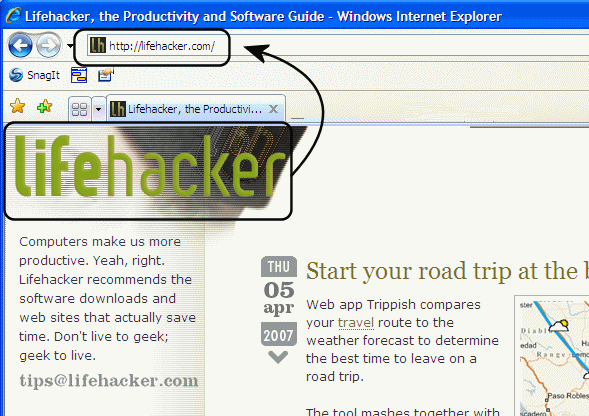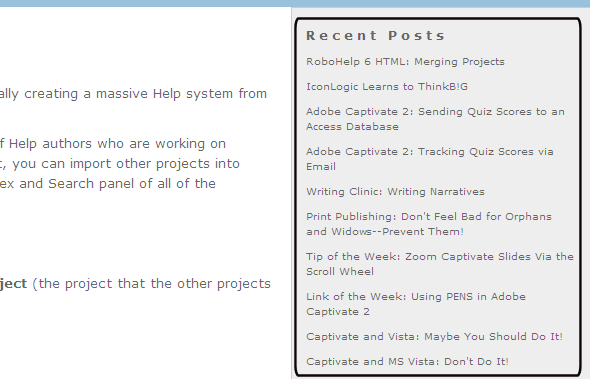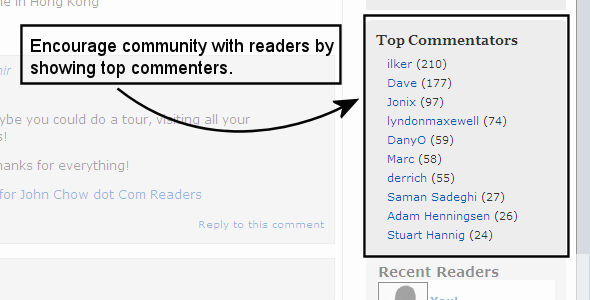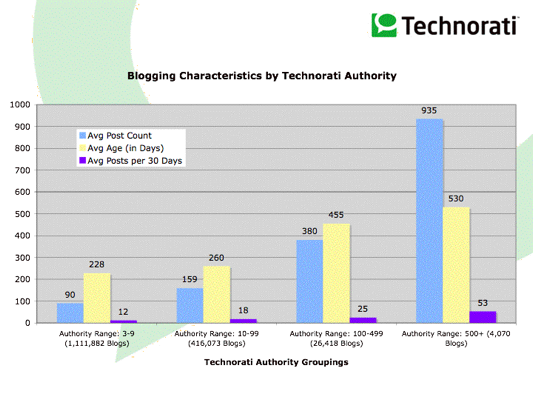Twenty Usability Tips for Your Blog — Condensed from Dozens of Bloggers' Experiences
1. Pick a topic for your blog
Pick a general topic you are passionate about, and stick with that focus as you post. Near the title of your blog, identify your blog’s focus so new visitors can know immediately whether your blog aligns with their interests. In the following image, the blog identifies its theme in the tagline and provides an explanation of the topic on the home page. Paradoxically, having a specific focus actually gives you more to write about. Like a novel, your blog takes on direction and purpose.
2. Encourage comments
Allow comments, and respond to comments. Blogs are dialogues, not monologues. If you turn commenting off, you lose out on the Web 2.0 aspects of your blog. Comments enrich your thoughts and take you to a higher level of analysis. You benefit from the additions, corrections, tips, and other feedback from readers. To encourage comments, don’t require sign in. Activate Akismet and this math plugin to avoid spam. Add the Subscribe to Comments plugin so users can be aware of follow-up comments. When people comment, respond to their comments, and keep the dialogue going because this is what Web 2.0 is all about: connecting users to each other and sharing information.
3. Make it easy to subscribe
Make it easy to subscribe to your feed by placing an orange RSS button in a highly visible location. Route your feed through Feedburner so you can keep track of your subscribers. You can also offer an e-mail subscription using FeedBurner. In the example below, subscription information is prominently displayed in the upper-right corner.
4. Include an About page
Include an about page to let people know more about you. Are you a technical writer based in Seoul, a developer working at Microsoft, a Russian open-source business mogul? Your blog reveals your personal views, so introduce yourself to your readers. Don’t blog anonymously. You can include a photo in your About page — some think it makes you more real to your readers. Include some basic facts, such as where you live, your job title, your interests, and other biographical information. You may want to omit the company you work for, if content on your blog inappropriately reveals company information.
5. Present your ideas visually
In this culture of scanning and clicking, long blocks of text aren’t read. Break up your text with visuals—graphs, charts, photos, blockquotes, and videos. Annotate the images to reinforce your meaning. Creating Passionate Users always reinforces its message with visuals. If you get photos from other blogs or from Flickr, include a link back to the source. Most popular blogs are visually rich.
6. Keep posts short and to the point
Keep the text in bite-sized chunks that readers can quickly consume — brevity forces you to get the point quickly. A good post can be 1-2 paragraphs long. Even if your posts are lengthy (like this one), remove all filler and communicate your message concisely. You can also chunk up long posts into several small posts, or use subheadings.
7. Use subheadings for long posts
If you do post long, use subheadings to break up the text. Copyblogger is a great example to follow. Also use the “Read more” tag so users can scan down the front page without having to scroll eternally. In the example below, Copyblogger breaks up his lists with subheadings and keeps his paragraphs short.
8. Link abundantly
Links increase readership and let others know you’re writing about them. Others can see incoming links in their blogs. Links also enable trackbacks and pingbacks, allowing your content to appear in the comments section of other posts. Blogs are collaborative, linked conversations. The example below shows a trackback. I linked to another blog in my post, and that link appears as an excerpt in the comments section of the original post. The Kramer plugin is helpful for automating trackbacks, and you can use it to show inbound links in the sidebar of your blog. Links also boost your Google rankings, converting your blog into a powerful search engine optimization tool.
9. Make headlines descriptive
Avoidvagueness and ambiguity in headlines. Readers scan down a list of titles in a feed, so the article title is telling of whether they’ll read the post. With millions of blogs and new content daily, readers have to skim, scan, and jump around just to keep up. Make it easy by clearly describing your post’s content in the headlines. Copyblogger has some excellent advice for crafting headlines. You can also entice readers with some copywriting techniques, such as asking interesting questions, making lists, stating paradoxes or contradictions, or just being exuberant.
10. Archive by topic
Archive your posts by topic rather than date. (Date archives may be appropriate for blogs that are personal journals only, rather than topic-driven blogs. For topic-driven blogs, date archives mean little to readers.) About a dozen categories is a good number. You may not know all your categories until you’ve been blogging a while. Along with the archives, include a search feature.
11. Include a list of related posts beneath each post
Many users find your site by searching for specific information. When readers find your post, why not point them to other posts on your site with similar information? Doing so can increase the page views per reader. In WordPress, you can automatically create a Related Posts section based on matching keywords with the Related Entries plugin. If you want more control (with more effort), use Darren’s Related Posts plugin. You type keywords in the Custom Fields section of a post, and posts that match the keywords are connected as related.
12. Allow users to contact you offline
Readers may want to contact you offline with a question or comment — perhaps to propose a book deal or to extend an invitation to speak at a conference. You will be perceived as an expert on your topic (the go-to-guy for that topic), and the user’s question may not be related to the comments section of your latest posts. If you make your contact info readily apparent, users can reach you. You can use a contact form plugin (Contact III) or simply make your email address available. In the image below, an editor from Wiley posts — with embarrassment — an invitation for a book deal within the comments.
13. Present your real viewpoint
“Be yourself and speak your mind,” John Chow says. Readers enjoy the personal aspects of a blog. If you never voice your opinion, your blog loses appeal. You don’t have to reveal your personal life, but a glimpse here and there is appropriate and provides human appeal. In the following screen, the writer expresses her frustration with health insurance limitations. You can rant and still keep it professional (as she does).
14. Write for your future employer
A blog can be a dangerous tool, and you should know that your future employer, and possibly your current employer, will read it. Avoid posting anything confidential, gossipy, overly-emotional, rude, company-related, or otherwise self-damaging and unprofessional. A blog can be both an asset and liability depending on the information you post. There are at least a dozen stories of employees fired for blogging. Respect your company’s information restrictions, and don’t jeopardize future employment opportunities.
15. Include a Top Posts section
You can use the WP-PostViews plugin plugin to automate a Most Viewed posts section, or you can create your own list of classic posts. Once your classic posts leave the home page, they’re often buried in your site. Like displaying trophies on a mantle, showcasing your classic posts allows more readers to find and enjoy them.
16. Provide an index
Much of your site’s traffic comes from search engines. And many readers are first-timers on your site. Providing an index readers can quickly scan (such as with this site map index plugin) is an excellent way to let users skim your entire post collection. An index may increase the page views per visitor. It also shows you just what you’ve written. It’s like a Table of Contents for your site.
17. Get your own URL and match it to your blog’s title.
If your blog title doesn’t match the URL, it will be harder for users to remember the location of your site. It pays to use your own URL. Even if you just purchase a domain and point your hosted Wordpress.com blog to it, it looks more professional. Readers don’t always use RSS to read your blog’s content.
18. Include a Recent Posts section in your sidebar
A recent posts section in your sidebar provides an at-a-glance index for your latest posts. Especially if you write long posts, the recent posts section allows readers to see what you’ve been up to without scrolling down a lengthy page.
19. Reward commenters for commenting
If you add the Show Top Commenters plugin, you can show the people who most frequently comment on your blog. This is a simple way to create your own community of readers with similar interests. You should read their blogs and comment on them as well. In this way your blog turns into more than just a one-person show: it becomes a virtual community.
20. Post often
Posting regularly to your blog, such as daily, every few days, or every week, will change your experience of blogging. It will help you stay engaged with your topic. It will build a greater community of readers, who will post more comments. More comments will make blogging more rewarding and fun, not to mention more content rich for your site — leading to more page views from search engines.
However, if you have nothing to say, don’t blog fluff. That annoys readers even more than not posting and you will lose readers. But if you stay engaged with your topic — reading articles, books, other blogs; listening to podcasts and other recordings; attending events and seminars; and reflecting on the work you’re engaged in — you will have plenty to say each day. Whether you can carve out the time is another matter. The Technorati graph below shows that the most popular bloggers post about twice a day; the least popular post a dozen times a month.
Resources
- Weblog Usability: The Top 10 Design Mistakes, by Jacob Neilsen
- Five Principles to Design By, by Joshua Porter
- 9 Lessons for Would Be Bloggers, by Joshua Porter
- 10 Blogging Mistakes to Avoid, by John Chow
- How to Make a Great First Impression with Your Blog, by Mitchell Harper
- Blogging Tips and Mistakes to Avoid, by Joe Lewis.
- 10 Blogging Mistakes I’ve Made, by Webomatica
- Do You Make These Mistakes with Your Blog, by Brian Clark
- The 5 Immutable Laws of Persuasive Blogging, by Brian Clark
- 10 Effective Ways to Get More Subscribers, by Brian Clark
- 18 Lessons I’ve Learned About Blogging, by Darren Rowse
- Who the Hell Are You? by Lorelle VanFossen
- The Top 10 Clues That You Are An Amateur Blogger, by Lorelle VanFossen
- The Most Powerful Blogging Technique Ever, by Brian Clark
- Top 10 blog mistakes? - maybe, by Kay Smoljak
- Common Blog Mistakes and Users Can’t Distinguish Blogs, by Rok Hrastnik
- 10 Principles of Highly Effective Blogging, by Darren McLaughlin
- 10 Ways to Make Your Blog More Appealing, by Tom Johnson
- How to Start a Blog, by Phil Windley
- The 120 Day Wonder: How to Evangelize a Blog, by Guy Kawasaki
- Why Blog Post Frequency Does Not Matter Anymore, by Eric Kintz
- The noisy tragegy of the blog commons, by Seth Godin
- The First 100 Days: Observations of Nouveau Blogger, by Guy Kawasaki
- 10 Simple Tips for Better Blogging, by Angsuman Chakraborty
- The first 7 days of blogging, by Neil Patel
- 10 Blogging Mistakes to Avoid, by Moey
- Why Do Blogs Fail? by Partha Battacharya
- Of Blogs and Novels, by Beth Long
- Top 10 Blog Writing Tips, by Denise Wakeman
I’m interested to hear your thoughts. Do you agree or disagree with any points in particular? Did I miss something major?
About Tom Johnson

I'm an API technical writer based in the Seattle area. On this blog, I write about topics related to technical writing and communication — such as software documentation, API documentation, AI, information architecture, content strategy, writing processes, plain language, tech comm careers, and more. Check out my API documentation course if you're looking for more info about documenting APIs. Or see my posts on AI and AI course section for more on the latest in AI and tech comm.
If you're a technical writer and want to keep on top of the latest trends in the tech comm, be sure to subscribe to email updates below. You can also learn more about me or contact me. Finally, note that the opinions I express on my blog are my own points of view, not that of my employer.