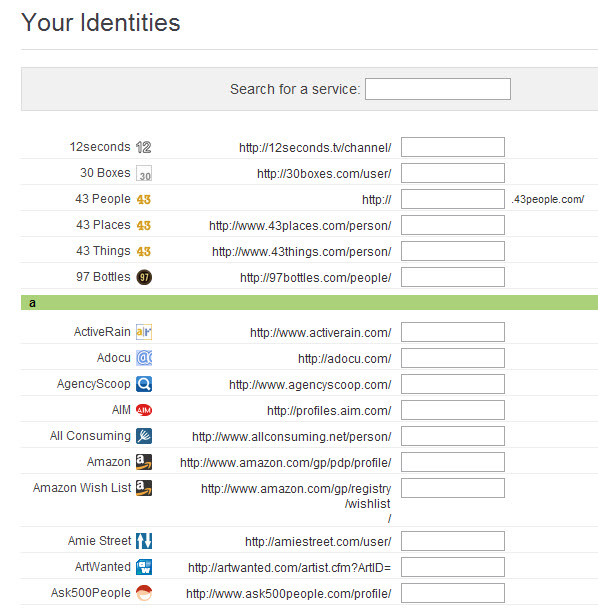Managing Your Social Media Profiles and Badges
Each social media site has its own badge. If you participate in a handful of them -- Linkedin, Facebook, Twitter, Tripit, etc -- it can be cumbersome to manage all your social media profiles and badges. DandyID.org is a site that helps you manage your social identities. It contains a list of 300+ social media services with profile fields for each.
You enter your profile links for the services you participate in. Then you simply add a Dandy widget to your sidebar and voila, the widget pulls all of this information from DandyID and displays it in a nice list on your blog. (If you're on WordPress.com or Blogger or just LinkedIn, DandyID also has widget code for you here.)
Rather than having multiple rectangular badge buttons of various sizes and shapes littering your sidebar, the DandyID widget keeps each social media button in an orderly list. I just implemented this on my site, if you look in my sidebar (see "My Profiles on Social Media Sites").
By the way, looking over the 300 social media sites on DandyID.org is a bit overwhelming. It's kind of cool just to click through to a few sites and see what has been conceived already.
About Tom Johnson

I'm an API technical writer based in the Seattle area. On this blog, I write about topics related to technical writing and communication — such as software documentation, API documentation, AI, information architecture, content strategy, writing processes, plain language, tech comm careers, and more. Check out my API documentation course if you're looking for more info about documenting APIs. Or see my posts on AI and AI course section for more on the latest in AI and tech comm.
If you're a technical writer and want to keep on top of the latest trends in the tech comm, be sure to subscribe to email updates below. You can also learn more about me or contact me. Finally, note that the opinions I express on my blog are my own points of view, not that of my employer.