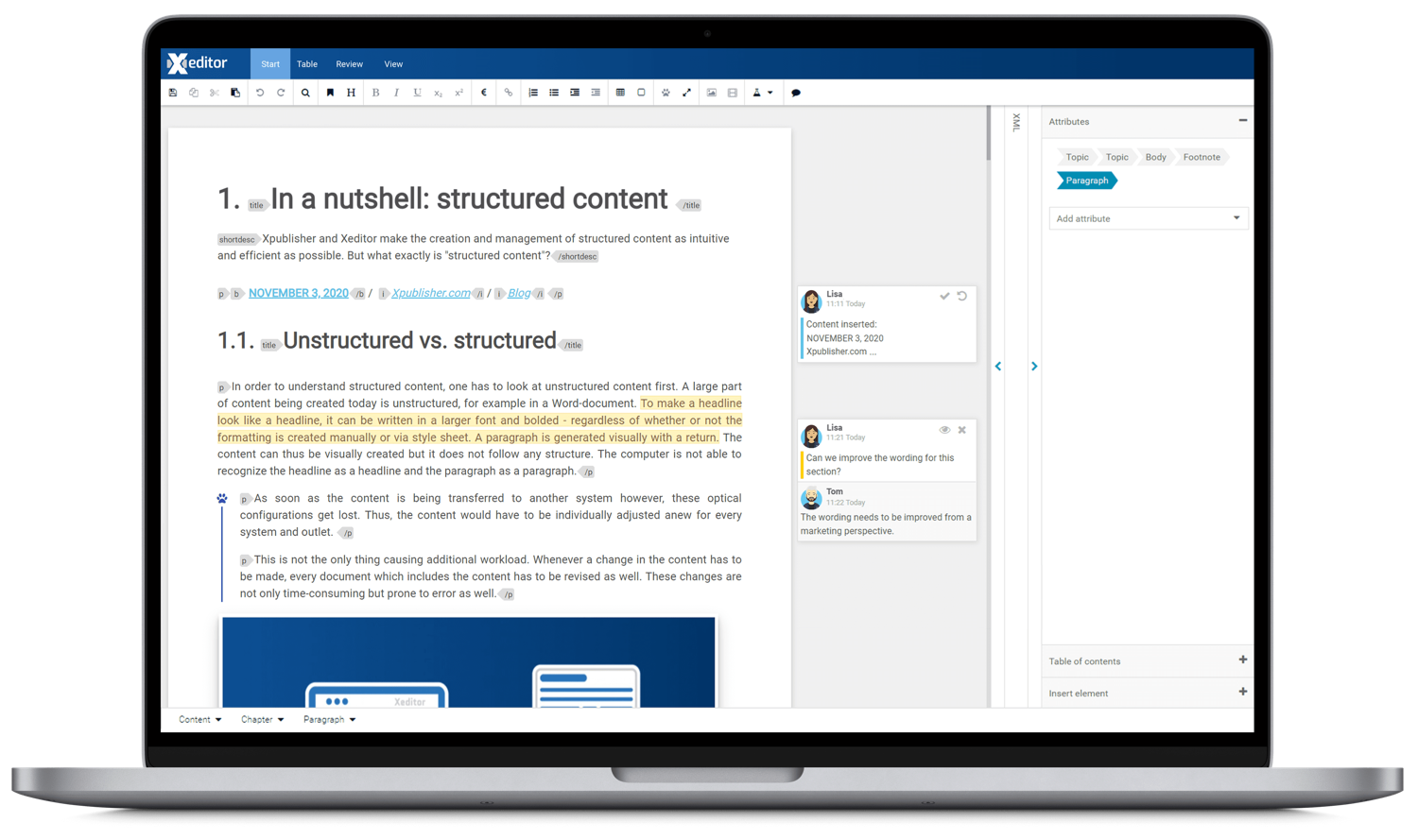Q&A about Xeditor -- online XML editor -- with founder Matthias Kraus
Note: This post is sponsored by Xeditor.
In general, who is Xeditor for and how is it used?

Xeditor is for anyone who wants to take advantage of structured content — whether it’s an organization that creates technical documentation, produces legal texts, or a publishing house. Even without prior technical knowledge, Xeditor is easy to use. We provide both non-technical and technical authors with a customized interface that they feel at home with. They can choose between an intuitive interface, the tag view mode, or the raw XML mode to work on their documents. And because it’s a web-based XML editor, authors can collaborate easily.
What's the origin story for Xeditor? Why did you create it, and how long has it been around?
We founded the company in 2009 and introduced our online publishing system Xpublisher in 2011, with a focus on automation, content reuse, and efficiency. Structured content is the very foundation for ensuring a smooth workflow throughout the publishing process. To create, edit, and review this structured content, we developed Xeditor — our own XML editor. We immediately realized its market potential and began offering it as a separate product to be integrated into an existing system environment.
What are some recent enhancements in the latest version?
The main focus of Xeditor is its intuitive usability and the ease of collaboration among authors. With every version, we strengthen and expand that focus. Last year we optimized the collaboration; the first release in 2021 simplifies the handling even further with tag-view-mode, drag-and-drop, as well as improved table editing. Of course, there are more features yet to come in the next months, which we are very excited about. Here’s a screenshot showing Xeditor:
How does Xeditor differ from tools such as OxygenXML and easyDITA?
From the very beginning, Xeditor was designed to be a web-based XML editor. We have always made users and their XML experience a priority by hiding the complexity behind XML. Creating, editing, and reviewing XML content with Xeditor is easy – whether you’re an experienced technical writer or a subject matter expert. Thanks to its online architecture, collaboration between users is intuitive and facilitates the workflow. Another feature that further simplifies the adoption of Xeditor is the fact that it’s configurable and also easily integrable into the company’s existing IT landscape.
Where do you install Xeditor?
Xeditor is integrated into your organization’s systems and managed centrally. Some customers prefer to do the integration themselves, while others ask us to do it. For the integration, no local installation on your author’s devices is required. Currently, we’re also working on a managed solution to make things even easier for our customers and enable more organizations to benefit from structured content.
How does Xeditor help with online collaboration more than other online solutions?
Xeditor stores all data centrally, so users can access their documents any time and from any location using any modern web browser. It also allows both technical as well as non-technical users to collaborate on the same document. The optimized comment function lets users mark comments as “read”, improving clarity and making it easier to review documents. Our advanced change tracking not only highlights all changes and comments in the text, it also highlights changes in the XML structure for all users. The bottom line: Users can finally stop exchanging documents back and forth via e-mail, making endless version comparisons a thing of the past. And authors can finally concentrate on content rather than logistics. The commenting, collaboration, and overall online functionality is best in class and the feedback from our customers confirms this.
Do you see the adoption of XML solutions growing or shrinking in the tech comm tools space?
We definitely see that structured content authoring is gaining momentum. More and more organizations are migrating their content creation to standards like DITA or JATS. But even beyond that, some organizations that have adopted a structured content workflow in the past but are currently using desktop tools are considering the switch to a modern, web-based XML solution. Here we see a lot of potential for Xeditor.
Some people prefer Markdown because you can edit the content in plain text, without an editor. In contrast, most people working with XML seem to use editors to work with and read the content. Can XML compete against plain text Markdown when it comes to the author experience?
The author’s experience always depends on the author’s aspirations. Markdown is very useful if you want to plainly create and edit content – but it does not allow for real-time validation against a set of rules. An XML editor, on the other hand, does exactly that: It allows for the creation of documents that follow complex structures and rules in order to comply with your organization’s standards and to allow for the atomization of the publishing process. Xeditor makes this whole process — from content creation to reviewing and reuse — extremely simple. And since everyone from the subject matter expert to an experienced technical author can be involved in the process, in-depth collaboration becomes the norm.
How does Xeditor reduce the need to know XML code? Can you get by without any XML knowledge, or do people often go into the code view to fix things?
As a matter of fact, you don’t need any prior XML knowledge to create structured content with Xeditor. Xeditor offers three different interfaces to accommodate the user’s unique individual needs regarding XML. Subject matter experts can rely on an intuitive interface while technical authors can choose between a tag view mode and the raw XML mode. That means that with Xeditor, experienced technical writers can work together with pure subject matter experts on the same document. That’s one big advantage for companies where smooth collaboration between users is crucial.
What's on the future roadmap for Xeditor?
Our top priorities right now are further optimizing in-depth collaboration among authors as well as the standardization of certain functionalities that make the transition from a non-structured content editor to Xeditor even easier. Another focus of ours is facilitating customization, for instance regarding custom schemas and CMS integration.
About Tom Johnson

I'm an API technical writer based in the Seattle area. On this blog, I write about topics related to technical writing and communication — such as software documentation, API documentation, AI, information architecture, content strategy, writing processes, plain language, tech comm careers, and more. Check out my API documentation course if you're looking for more info about documenting APIs. Or see my posts on AI and AI course section for more on the latest in AI and tech comm.
If you're a technical writer and want to keep on top of the latest trends in the tech comm, be sure to subscribe to email updates below. You can also learn more about me or contact me. Finally, note that the opinions I express on my blog are my own points of view, not that of my employer.