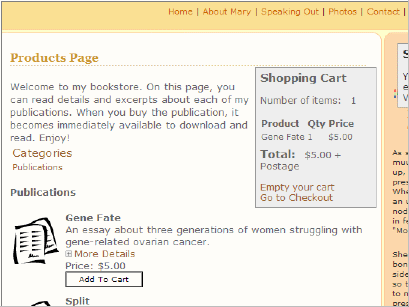WordPress Shopping Carts
I created a site for a friend who simply wanted some presence on the Internet to publish her essays. Easy enough. I decided to use WordPress as a CMS. I thought I could do it all in about an hour, but then of course I ran into a few snags.
Here are the two main technical snags:
- Creating a static home page, and having the blog area available from another link.
- Integrating the e-commerce lite shopping cart.
The solution to the static home page proved to be pretty simple. The best solution is available is the one on the Turbocharged site. However, the specifics of my situation made it tough. I created the site as an add-on domain in a folder directory on my host. Whenever I used the method described on Turbocharge, the .htaccess file kept being overwritten and it caused the site links not to work. This is because I had enabled permalinks. I thought the Turbocharge method was faulty, so I kept looking for alternatives.
The .htaccess file controls how the site reads the pages of the directory. The only solution I found was to disable permalinks. This means the URLs aren't pretty, but I consider it the problem of the add-on domain situation. The guy at Blue Host (my host) said things can easily go haywire with add-on domains.
The second problem was with the e-commerce lite shopping cart plugin. It seems simple on the surface, but despite the instructions included on one of the tabs, it is not entirely intuitive. I have to remember this when I write instructions: always dumb-down the level lower than you think.
But figuring it out wasn't too difficult after a while. The problem was that after I got everything working, I realized that the shopping cart dropped down when the user added products. The cart dropped right over the text of the products themselves! Frustrating. I added some text at the top to fix that. But then I discovered another problem: the cart only worked in Firefox, not IE.
I later realized that the page parameters within the e-commerce tab didn't have the pages of the add-on domain's URL, and that was why I was getting the empty cart error.
If I could have one WordPress wish, it would be for some brilliant PHP programmer to create a more robust, functional shopping cart for WordPress.
Despite all of these shortcomings, I think once I get the method down, I could create a website with a shopping cart in about an hour. :)
About Tom Johnson

I'm an API technical writer based in the Seattle area. On this blog, I write about topics related to technical writing and communication — such as software documentation, API documentation, AI, information architecture, content strategy, writing processes, plain language, tech comm careers, and more. Check out my API documentation course if you're looking for more info about documenting APIs. Or see my posts on AI and AI course section for more on the latest in AI and tech comm.
If you're a technical writer and want to keep on top of the latest trends in the tech comm, be sure to subscribe to email updates below. You can also learn more about me or contact me. Finally, note that the opinions I express on my blog are my own points of view, not that of my employer.