WordPress Easter Egg Defies Logic by Removing Styles
As a technical writer, I use styles for almost everything. That's why I almost died when I learned about this WordPress Easter egg in the visual editor.
Go to where you would write a new post and look at your visual editor. Press alt+shift+v. You'll suddenly see an additional toolbar appear that wasn't there before.
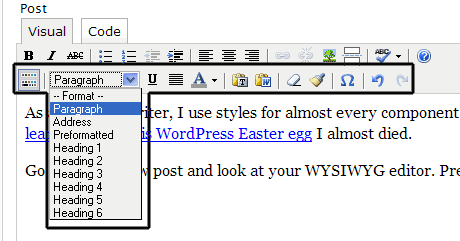
Uhm, isn't restricting heading tags and other formatting options one of dumbest omissions in a WYSIWYG editor? If it's possible, I'd love to modify and add style options in the drop-down box. If someone knows how to do that, please share that with me.
[2/22/07 Update: You know, the more I think about the omission of this toolbar, the more I agree with the WordPress team for excluding it. Matt's philosophy with WordPress is to keep it as simple as possible. Adding these extra buttons that are used by just a few goes against the 80/20 rule of software. One should design a UI and functionality that will please 80 percent of the people. One shouldn't burden the 80 percent with extra features, plugins, buttons, etc. that only 20% want. It'll only make the application more complicated. This is one reason why WordPress is so successful. The basic platform is simple. Then you add the plugins you want to insert the functionality you need. Given the hundreds of plugins, it becomes like a cafeteria style blogging experience. You choose what you need, and aren't bothered by what you feel is irrelevant.]
About Tom Johnson

I'm an API technical writer based in the Seattle area. On this blog, I write about topics related to technical writing and communication — such as software documentation, API documentation, AI, information architecture, content strategy, writing processes, plain language, tech comm careers, and more. Check out my API documentation course if you're looking for more info about documenting APIs. Or see my posts on AI and AI course section for more on the latest in AI and tech comm.
If you're a technical writer and want to keep on top of the latest trends in the tech comm, be sure to subscribe to email updates below. You can also learn more about me or contact me. Finally, note that the opinions I express on my blog are my own points of view, not that of my employer.

