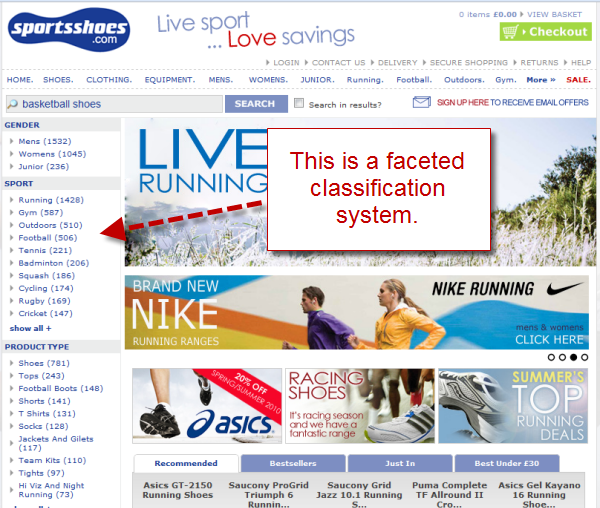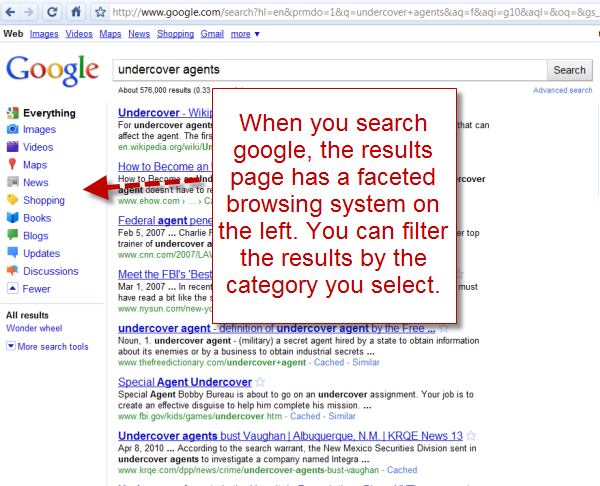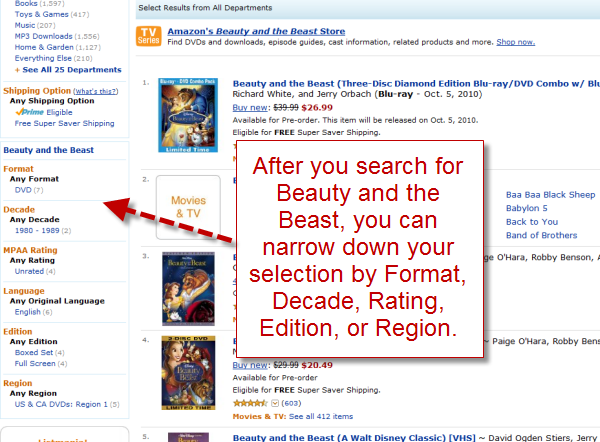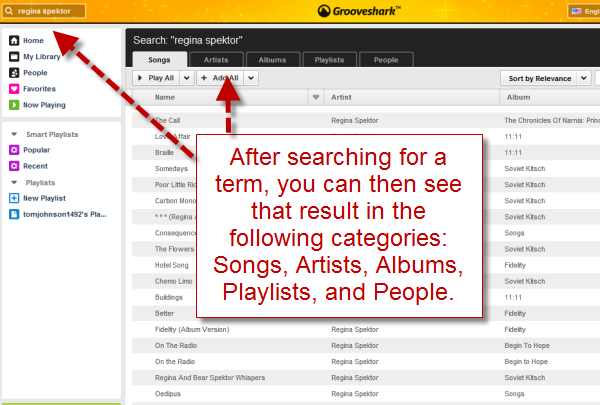Faceted Classification, Faceted Search [Organizing Content 6]
In the last post, I argued that topic-based navigation systems generally fail for users. Topic-based navigation has some merits, such as allowing users to see topics in context, to discover other topics through browsing, and to provide one perspective on the organization of the material, but topic-based navigation shouldn't be the only means of navigating the content. Another way to allow users to find your content is through faceted classification and faceted search.
Faceted Classification
In a faceted classification system, you tag your content with a specific set of attributes. You then provide different arrangements and sorting of the content based on those attributes.
For example, if you have an online paint store, the set of attributes for your faceted classification system might include brand, color, texture, shine, thickness, and cost. You can then allow users to navigate the paint products by each of these attributes.
Sarah Maddox notes that in Matthew Ellison's Turning Search into Find presentation at the AODC 10 conference, he gave an example of faceted classification with the shoe store sportsshoes.com.
Many times faceted classification systems allow you to combine and narrow down the attributes to get closer and closer to your information. Sarah notes that
Matthew introduced the concept of the “scent of information”: If people can see that they're getting nearer to the information that they're want, they're quite happy to keep combining facets to narrow down their search.
Faceted classification and faceted search systems are actually quite common on the web. When you search for something on Google, the left pane provides a list of facets that you can use to limit the search results to a specific category of information.
In the above example, I searched for "undercover agents." Using the facets, I can limit the results to show images, videos, news, discussions, shopping sites, maps, books, or other formats that contain the words "undercover agents." This is the way Google has categorized the different types of information it indexes.
Amazon also provides a faceted search. When you search for a product, such as Beauty and the Beast, you see a list of facets in the sidebar to narrow the results.
Grooveshark also provides a faceted search based on the term you search for.
Navigation Features
The most popular sites on the web may not all be set up with faceted classification and faceted search, but they do offer other types of navigational features. These other navigational features could informally be called facets, but according to Peter Morville, author of Search Patterns and Ambient Findability, these organization systems are more like features rather than facets. But they still organize and arrange the content into structures that aren't based on hierarchical topic containers. Here are a few examples.
Hulu allows users to choose among the following:
- Gallery content
- Channels
- Most Popular
- Recently Added
- Collections
- Trailers
- Spotlights
- TV
- Movies
- Search
Wikipedia provides users with these navigational features:
- Featured content
- Current events
- Random article
- Today's Featured Article
- In the News
- On this day
- Today's featured picture
- Categories
- Index
The New York Times provides these features for navigating the content:
- Today's Paper
- Video
- Most Popular
- Times Topics (like an index)
- Categories
- Most E-mailed
- Most Blogged
- Most Viewed
- Most Searched
- What We're Reading
- Reader's Recommendations
- Most Recent
Coming back to Amazon, when you view a product on Amazon, you get a ton of interesting navigational features for finding more content:
- Customers Viewing This Page May Be Interested in These Sponsored Links
- What Do Customers Ultimately Buy After Viewing This Item?
- Customers Who Bought This Item Also Bought
- Tags Customers Associate with This Product
- Customer Reviews
- Customer Discussions
- Look for Similar Items by Category
- Your Recent History
You can see the wide variety of faceted classification, faceted search, and other navigation features on the web. Why don't we borrow more of these faceted navigation models to provide alternative organization systems for our help content? Why is it that, despite the abundance of these alternative navigation systems, most technical writers still stick with a traditional topic-based, hierarchical folders? In contrast to many sites on the web, the organizational structure of most online help files hasn't changed in 20 years.
About Tom Johnson

I'm an API technical writer based in the Seattle area. On this blog, I write about topics related to technical writing and communication — such as software documentation, API documentation, AI, information architecture, content strategy, writing processes, plain language, tech comm careers, and more. Check out my API documentation course if you're looking for more info about documenting APIs. Or see my posts on AI and AI course section for more on the latest in AI and tech comm.
If you're a technical writer and want to keep on top of the latest trends in the tech comm, be sure to subscribe to email updates below. You can also learn more about me or contact me. Finally, note that the opinions I express on my blog are my own points of view, not that of my employer.