Search Engine Optimizing Your Help Content for Google [Organizing Content 11]
In my last post, I argued that making content findable in search engines requires you to understand how your search engine algorithm ranks and sorts the content it indexes. Not all search engines work the same. Some rank content through links, others by date, others include index keywords, and so on. You have to be familiar with the search algorithm so that you can maximize your content's visibility in the search.
I touched briefly on Google's search engine algorithm. Since Google is such an important search engine for content, including help content, I want to dive deeper into strategies for maximizing the visibility of help content on Google.
Putting Help Content on Google
Since many users turn directly to Google to find answers to questions, rather than turning to the help file, it makes sense to put your help content on Google.
Additionally, help files are rich in keyword density. An online help file with more than 200 topics adds hundreds of keywords to your company's site, making your product more findable.
If you have optimized your help content with synonyms and other terms that people actually use, the help file can be a wealth of highly search-engine-optimized content that increases visibility of your product and company in Google's search engine results, right?
Let's Try a Test
Let's try a test. Let's say that I'm using a software application, Madcap Flare, and I want to know how to insert concept keywords. Using Google, I search for "insert concept keywords flare."
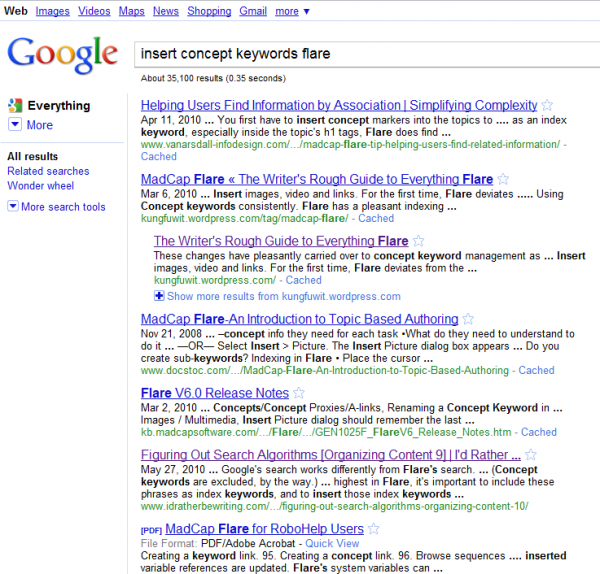
Why is it that the search results didn't find the topic in Flare's online help file, which is on the web? It did find a Madcap KB article, but not the topic in the webhelp file.
The exact topic in Flare's help is titled Inserting Concepts into Topics. Even if I search for this phrase, the Flare help topic doesn't appear in Google's results. In fact, the results for this search aren't even related to help authoring or Flare.
When I search for inserting concepts into topics flare, one of the results points to a topic in Flare's online help: Creating Printed Output. But still not the webhelp topic I'm looking for.
Why didn't Inserting Concepts into Topics, the topic from Flare's help file, appear in any of my Google searches, even when the topic is online and apparently indexed by Google? Why is it that Eddie Van Arsdall's post, Madcap Flare Tip: Helping Users Find Related Information, appears at the top of the list for both of my Google searches?
What Is PageRank?
Eddie's post itself has just a couple of inlinks, that is, links pointing to it from other sites. But to Eddie Van Arsdall's domain, Simplifying Complexity, there are a lot of links pointing to it. These incoming links give Eddie something called PageRank, which helps his topic dominate the search engine results.
PageRank is a trademarked term created by Larry Page, one of the founders of Google, that describes a ranking of a website's credibility and authority. Every time you link to a site, Google interprets that link as a vote of confidence for the site. You're vouching for the site's credibility when you link to it.
For Google, PageRank is a major variable that determines what sites appear in the search engine results (SERPs). Sites with a high PageRank get more visibility in SERPs. If a site has 1,000 links pointing to it, Google knows that it must be a credible and worthwhile site. Therefore the site appears higher in the results.
Each site on the web is assigned a PageRank between 0 and 10. You can check PageRank here or more powerfully with the SearchStatus Firefox extension.
The New York Times and Wikipedia have a PageRank of 9. TC.Eserver.org and my site have a PageRank of 6. Simplifying Complexity has a PageRank of 4.
In contrast, the webhelp for Flare has no page rank at all. Ouch.
Help Content and PageRank
Help content on the web will always be at a disadvantage with PageRank, because people are less inclined to link to webhelp topics than to blogs or other user-created sites. Why is that?
One reason is that it's hard to link to a webhelp topic. Webhelp files use frames, so even if you're looking at the Inserting Concepts into Topics topic, you can't grab the link to it unless you click the TOC accordion tab at the bottom, find the topic in the TOC, right-click the topic, and copy the link address. It's non-intuitive to see the link.
Additionally, it's just not common to link to help files. We tend to link to content created by people like us, especially when the content includes unique insight and perspective from a person's point of view. Plain procedural topics are boring. We don't have cause to link to them.
Frames and SEO
Another reason the Flare webhelp topic doesn't appear in the SERPs is because Flare's webhelp uses frames. Using frames in general is a poor practice for SEO on web. Many people point out that frames aren't good for search engine optimization. For example, Webconfs.com: SEO Tools and Webmaster Utilities says "Frames are very, very bad for SEO. Avoid using them unless really necessary." Almost every HAT's webhelp output I've seen uses frames, unfortunately.
Index Keywords and 2% Keyword Density
Not only do webhelp files lack PageRank and use frames, they also run into problems with index keywords. Google dislikes repetition of the same keyword over and over in the topic because Google thinks the site is trying to trick it.
The optimal keyword density is about 2%, meaning that if you have 300 words in your article, about 6 of them should be the keyword phrase you're trying to rank for. If you have a keyword density of 20%, Google sees this as trying to game the system. The excessive keyword density works against you.
If I were to include my string of sample keywords that I referenced in my last post, would Google interpret this list of keywords as an attempt to game keyword density? Here's that list:
- burn notice
- deliver burn notice
- drop off burn notices
- burn notices sending
- how to present a burn notice
- cutting off undercover agents
- severing ties with field agents
- burn notice protocol
- best way to handle burn notice
- give burn notice to operatives
Assuming Google even sees this content (questionable since the index keywords are tagged using Madcap's unique markup in the code), would Google penalize me for overusing the keyword "burn notice"? I'm not sure.
Moving Towards a Dangerous Conclusion
As the importance of visibility on Google grows, and as companies recognize and treat their help content as an SEO asset for the online visibility and ranking (not to mention marketing) of their products, shouldn't we put our help content on web-friendly platforms that will maximize their visibility in Google's search engine results? Are traditional help authoring tools holding us back from realizing the SEO power of our help content?
Jing, TechSmith's quick image and video capture tool, has their help on a blog platform (Movable Type). When I search for capture video with Jing, the help appears in the top five results.
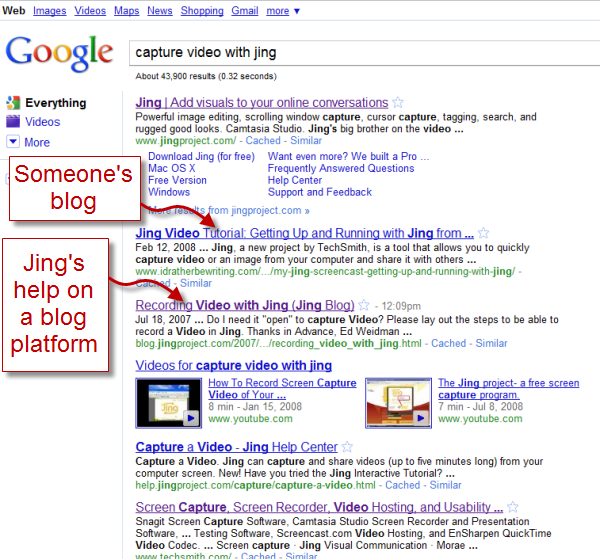
About Tom Johnson

I'm an API technical writer based in the Seattle area. On this blog, I write about topics related to technical writing and communication — such as software documentation, API documentation, AI, information architecture, content strategy, writing processes, plain language, tech comm careers, and more. Check out my API documentation course if you're looking for more info about documenting APIs. Or see my posts on AI and AI course section for more on the latest in AI and tech comm.
If you're a technical writer and want to keep on top of the latest trends in the tech comm, be sure to subscribe to email updates below. You can also learn more about me or contact me. Finally, note that the opinions I express on my blog are my own points of view, not that of my employer.

