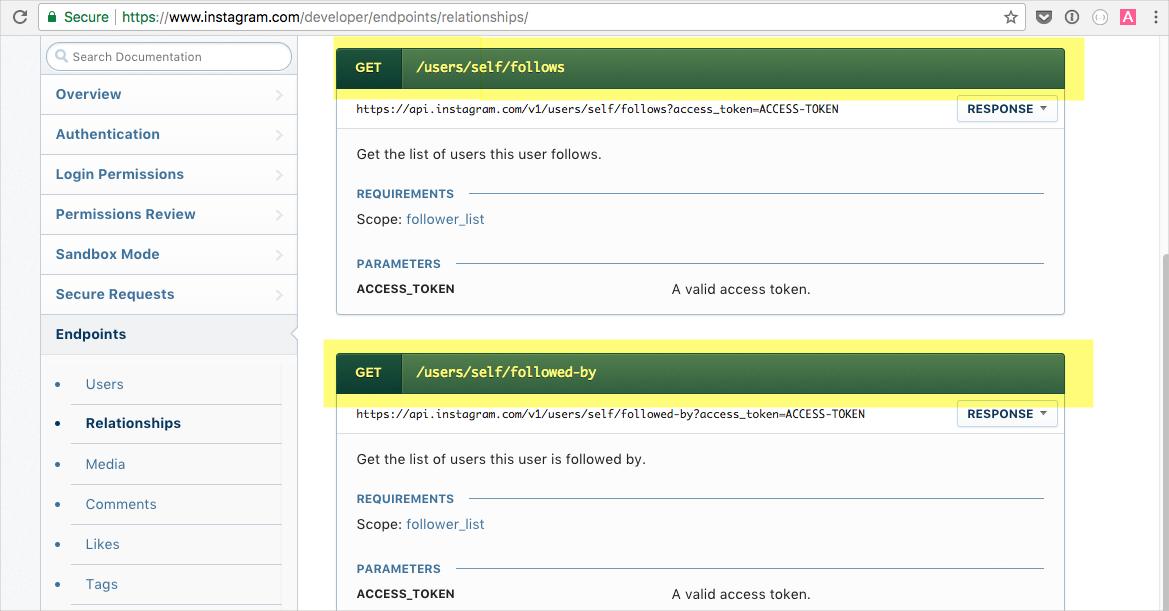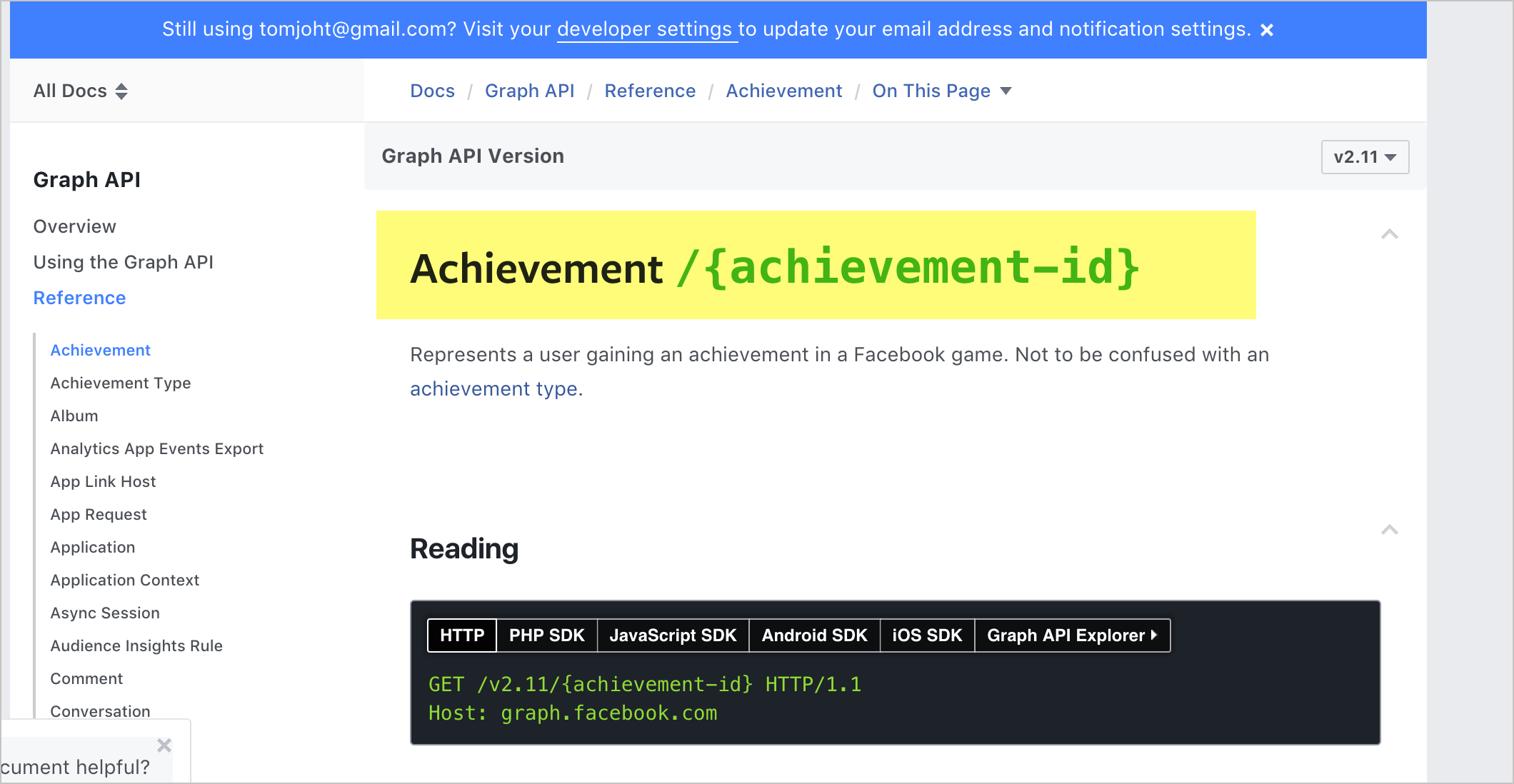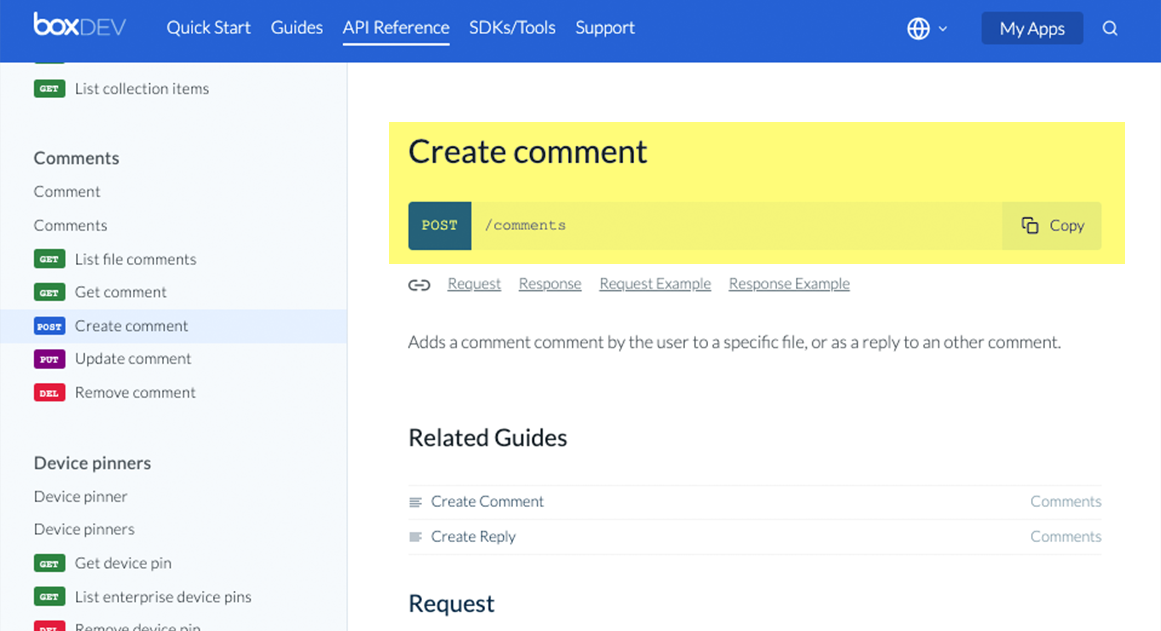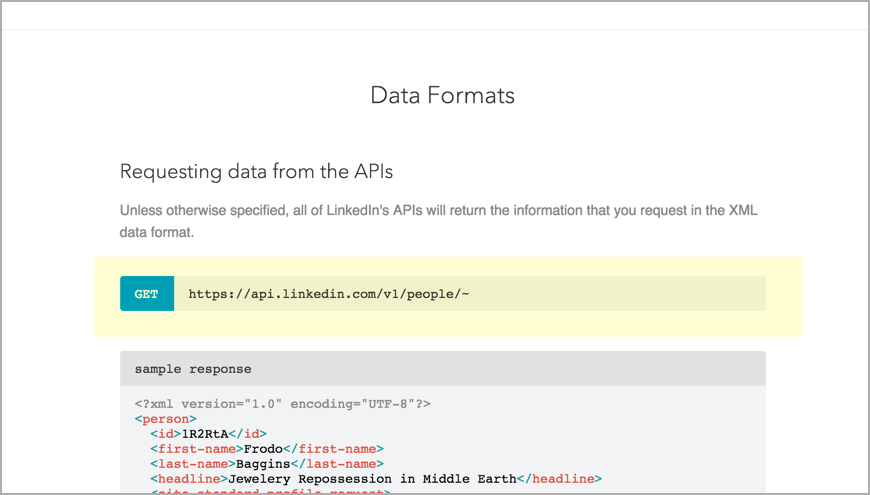Step 2: Endpoints and methods (API reference tutorial)
- Examples of endpoints
- Represent path parameters with curly braces
- You can list the method next to the endpoint
- The endpoint shows the end path only
- How to group multiple endpoints for the same resource
- How to refer to endpoints in tutorials
- Endpoint for surfreport API
- Next steps
Examples of endpoints
Here’s an example of the endpoints for the relationships resource in the Instagram API:
The endpoint is usually set off in a stylized way that gives it more visual attention. Much of the documentation is built around the endpoint, so it might make sense to give each endpoint more visual weight in your documentation.
The endpoint is arguably the most important aspect of API documentation, as it defines what developers will use to make their requests.
Represent path parameters with curly braces
If you have path parameters in your endpoint, represent them through curly braces. For example, here’s an example from Mailchimp’s API:
/campaigns/{campaign_id}/actions/send
If possible, use a different color to highlight the path parameter:
/campaigns/{campaign_id}/actions/send
Curly braces for path parameters are a convention that users will understand. In the above example, almost no endpoint uses curly braces in the actual path syntax, so the {campaign_id} is an obvious placeholder.
Here’s an example from the Facebook API that colors the path parameter in an easily identifiable way:
When the parameters are described in Facebook’s docs, the same green color is used to set off the parameters, which helps users recognize their meaning.
Path parameters aren’t always set off with a unique color (for example, some precede it with a colon), but whatever the convention, make sure the path parameter is easily identifiable.
You can list the method next to the endpoint
It’s common to list the method (get, post, and so on) next to the endpoint. The method defines the operation with the resource. Briefly, each method is as follows:
- GET: Retrieve a resource
- POST: Create a resource
- PUT: Update or create within an existing resource
- PATCH: Partially modify an existing resource
- DELETE: Remove the resource
See Request methods in Wikipedia’s article on HTTP for more details. (There are some additional methods, but they’re rarely used.)
Since there’s not much to say about the method itself, it makes sense to group the method with the endpoint. Here’s an example from the Box API:
And here’s an example from the Linkedin API:
Sometimes the method is referred to as the “verb.” GET, PUT, POST, PATCH, and DELETE are all verbs or actions.
The endpoint shows the end path only
When you describe the endpoint, you list the end path only (hence the term “end point”). The full path that contains both the base path and the endpoint is often called a resource URL.
In our sample API scenario, the endpoint is just /surfreport/{beachId}. You don’t have to list the full resource URL every time (which would be https://api.openweathermap.org/surfreport/{beachId}). Including the full resource URL would distract users from focusing on the path that matters. In your user guide, you usually explain the full resource URL, along with the required authorization, in an introductory section (such as the Getting started tutorial).
How to group multiple endpoints for the same resource
Another consideration in documenting endpoints and methods is how to group and list the endpoints, particularly if you have a lot of endpoints for the same resource. In Examples of resource descriptions, we looked at a variety of APIs. Many doc sites provide different designs for grouping or listing each endpoint for the resource, so I won’t revisit all the same examples. Group the endpoints in some way that makes sense, such as by method or by the type of information returned.
For example, suppose you have three get endpoints and one post endpoint, all of which relate to the same resource. Some doc sites might list all the endpoints for the same resource on the same page. Others might break them into separate pages. Others might create one group for the get endpoints and another for the post endpoints. It depends how much you have to say about each endpoint.
If the endpoints are mostly the same, consolidating them on a single page could make sense. But if they’re substantially unique (with different responses, parameters, and error messages), separating them onto different pages is probably better (and easier to manage). Then again, with a more sophisticated website design, you can make lengthy information navigable on the same page.
In a later section on design patterns, I explain that long pages are a common pattern with developer docs, in part because they make content easily findable for developers using Ctrl + F.
How to refer to endpoints in tutorials
In tutorials and other conceptual content, how do you refer to the endpoints within an API reference topic? Referring to the “/aqi” endpoint or to the “/weatherdata” endpoint doesn’t make a huge difference. But with more complex APIs, using the endpoint to talk about the resource can be tricky.
At one company I worked at, our URLs for the rewards endpoints looked like this:
/rewards /rewards/{rewardId} /users/{userId}/rewards /users/{userId}/rewards/{rewardId}
And rewards in context of missions looked like this:
/users/{userId}/rewards/{missionId} /missions/{missionId}/rewards
To say that you could use the rewards resource wasn’t always specific enough, because there were multiple rewards and missions endpoints.
Referring to endpoints can sometimes be awkward. For example, you might have a sentence like this: “When you call /users/{userId}/rewards/, you get a list of all rewards. To get a specific reward for a specific mission for a specific user, the /users/{userId}/rewards/{missionId} endpoint takes several parameters…”
The longer the endpoint, the more cumbersome the reference becomes, especially in conceptual sections of your documentation. There is no universal convention for referring to complex endpoints, so adopt an approach that best fits your API and audience.
Endpoint for surfreport API
Let’s create the endpoints and methods section for our fictitious surfreport API. Here’s my approach:
Endpoints
GET surfreport/{beachId}
Gets the surf conditions for a specific beach ID.
Next steps
Now that we’ve described the resource and listed the endpoints and methods, it’s time to tackle one of the most important parts of an API reference topic: the parameters section.
About Tom Johnson

I'm an API technical writer based in the Seattle area. On this blog, I write about topics related to technical writing and communication — such as software documentation, API documentation, AI, information architecture, content strategy, writing processes, plain language, tech comm careers, and more. Check out my API documentation course if you're looking for more info about documenting APIs. Or see my posts on AI and AI course section for more on the latest in AI and tech comm.
If you're a technical writer and want to keep on top of the latest trends in the tech comm, be sure to subscribe to email updates below. You can also learn more about me or contact me. Finally, note that the opinions I express on my blog are my own points of view, not that of my employer.
30/168 pages complete. Only 138 more pages to go.